In Minecraft, you need to survive and progress by gathering resources, crafting new blocks, creating a safe base, and exploring the never-ending world for loot. Almost every one of these activities can take a lot of time. For example, exploring the world for new structures can take hours on end. The same goes for building a base or gathering rare resources from caves.
Thankfully, there are a few quality-of-life mods that can save you time in Minecraft. Here is a list of some of these mods.
Note: This article is subjective and solely reflects the writer’s opinion.
List of 5 great QoL mods that will save your time in Minecraft
1) Just Enough Items


Crafting and smelting objects are essential parts of the action in Minecraft because it is a sandbox game. But learning every recipe can be difficult and time-consuming.
Just Enough Items completely changes the GUIs of functional blocks, making them more intuitive. A list of every block and item in the game is provided by this mod, so you may select any one of them and learn how it can be used in any crafting recipe. Since learning crafting recipes for every item can be a tedious task, this mod can be a helpful time-saver.
2) Mouse Tweaks
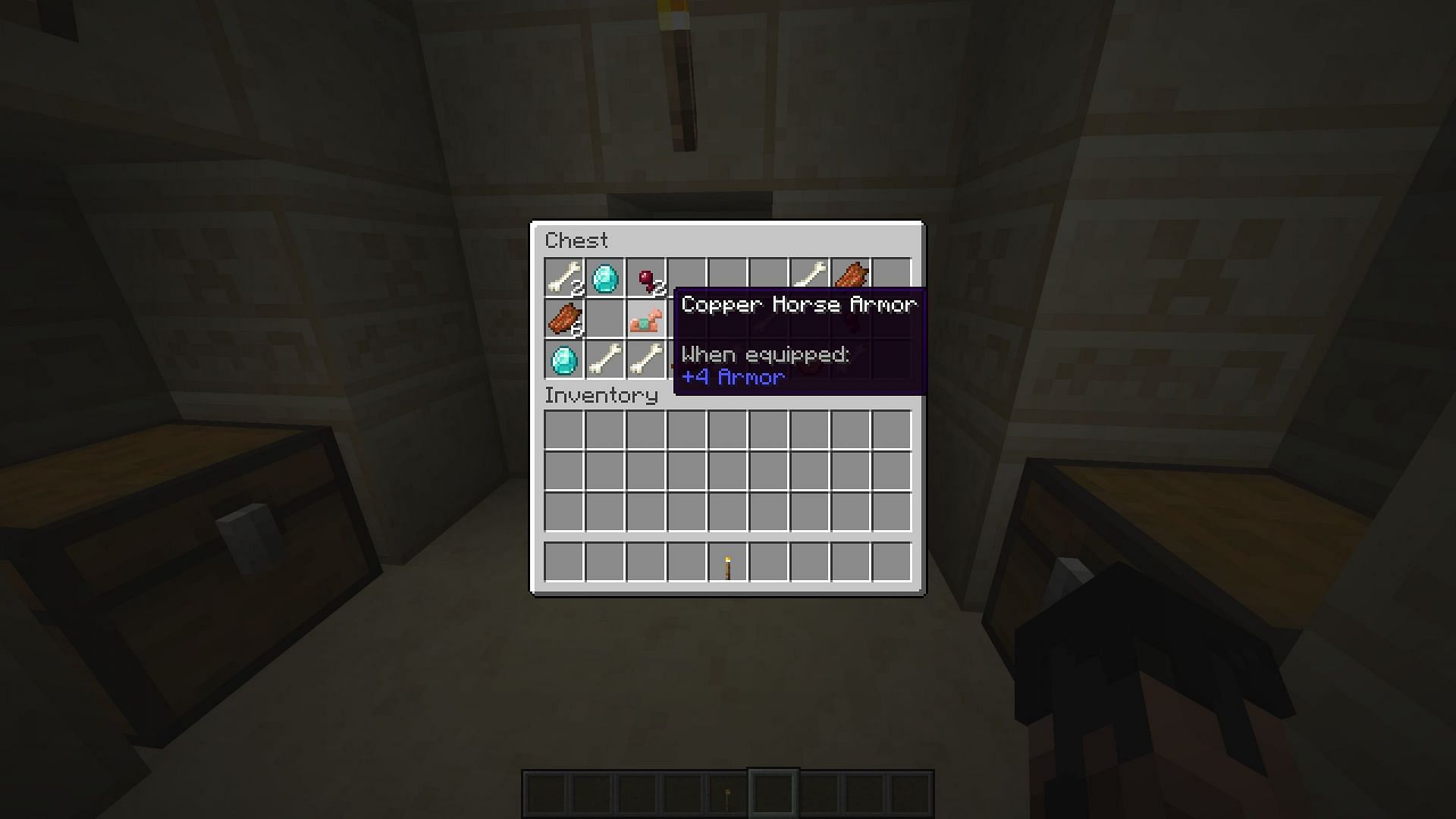

Mouse Tweaks is another great Minecraft mod that can save a lot of your time. While playing, you must be sorting out your inventory quite frequently. This can become a tedious task since you will have to either drag and drop, or simply hold the shift button and click on every single item for it to be transferred to a chest.
This is where this mod can be of great use since it replaces the standard right mouse button dragging and shortcut mechanics with its very own, which is much easier to learn and use. It also adds several left mouse button clicks, with which you can simply drag one item around your inventory or a chest slot, and pick up similar items with ease.
In conclusion, Mouse Tweaks will save you a lot of time when sorting out inventory.
3) Waystones


Even while Minecraft has an almost infinite map, it still lacks a fast-traveling mechanism. You can still go around on foot, ride a mob, row a boat, or use elytra in vanilla versions. The Waystones mod was created by the modding community in response to the necessity for quick trips.
Without altering other features, this mod adds new blocks and items that are only used to create a rapid travel system in Minecraft. These waystones can be crafted, placed anywhere in the world, and fast-traveled between using unique items like scrolls. This can save your time significantly since you will be able to travel long distances within seconds.
4) Xaero’s Minimap


The lack of a minimap or world map can be immediately apparent to you when you first join a new Minecraft world. While traveling and exploring Minecraft, you may experience a sense of confusion because of how massive the world is. Xaero’s Minimap mod is useful in this situation.
It offers a customizable minimap that shows biomes, creatures, dropped items, and topography of the world. The Mod Menu allows you to further customize the minimap mod and display a variety of data, including coordinates, biome type, block light level, and even time of day.
5) GraveStone
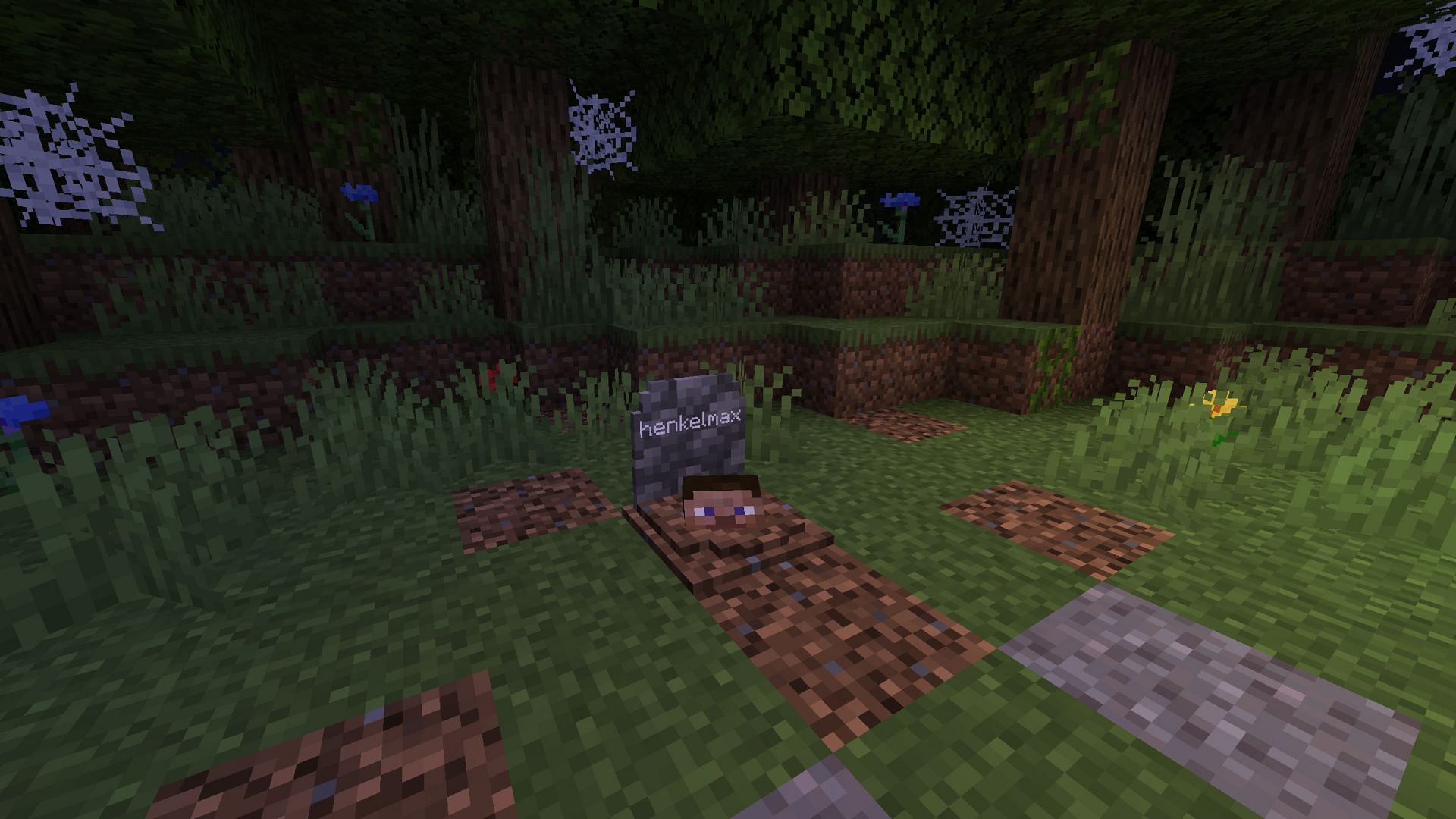

Although there are several gravestone mods, the GraveStone mod is the most often used. CurseForge alone has almost 70,000,000 downloads.
Simply said, this mod adds a new gravestone block that generates whenever you die in the game. Every single item you drop at the time of your death will be saved inside the gravestone block. The coordinates of the gravestone and the site of the last death are listed on an obituary paper that players receive after respawning. Additionally, the gravestone can be personalized and given a new name.
Check out our latest articles on Minecraft:
Edited by Akshat Kabra















