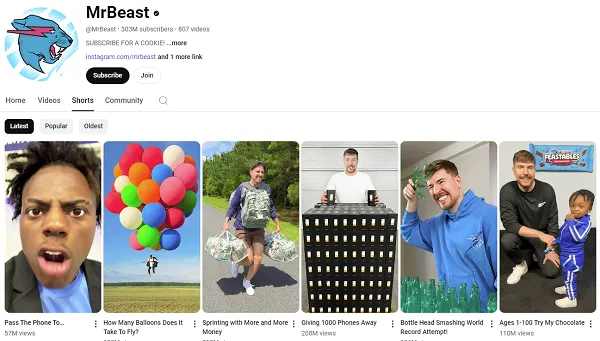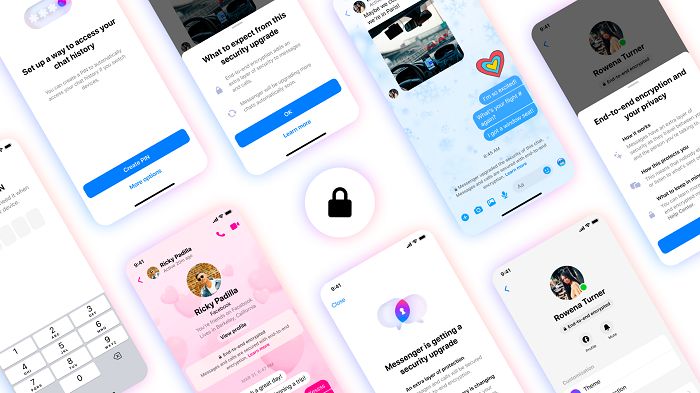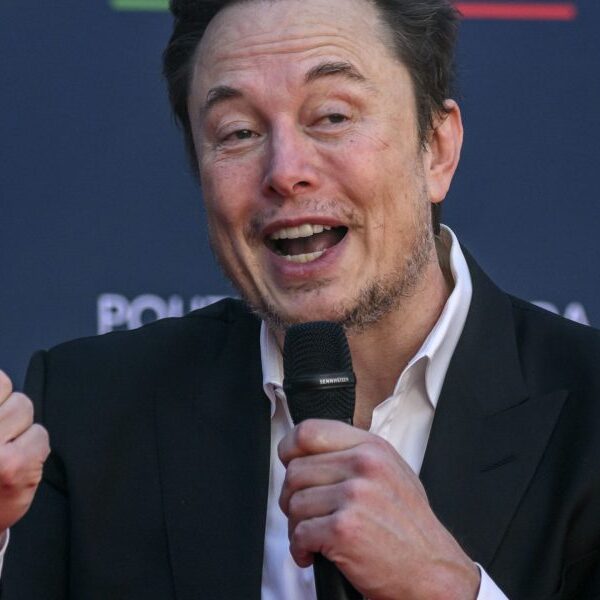For those creators who’ve been asking, YouTube is not planning to enable custom thumbnails for Shorts clips at this stage, but it is working on a related solution that’s pretty similar either way.
Custom thumbnails enable YouTubers to create specific header images for their clips, which are then displayed in-stream.


Here’s an example of MrBeast’s thumbnails, which became a point of note recently after the MrBeast team revealed that they spend, on average, around $10,000 per thumbnail, and generate up to 20 thumbnail variations for each upload.
Given his success, it makes sense that thumbnails have become an even bigger focus, but YouTube says that custom thumbnails for Shorts, at this stage at least, aren’t necessary, based on its engagement data.
YouTube says that Shorts thumbnails are not as important as regular video thumbnail images, because most users come across Shorts clips within the Shorts feed, i.e. they’re scrolling through the full-screen video display, as opposed to tapping on a smaller thumbnail to activate a Shorts clip.
That said, users do also come to Shorts from the full-frame display on Channel profiles, and YouTube is looking to help creators customize these.
YouTube says that it’s testing the capacity to edit your Shorts “thumb frame” post upload, while it’s also exploring the possibility of adding text and filters to your thumb frame to maximize interest.
So while you won’t have custom thumbnail uploads, as such, there will seemingly be options coming that will enable a level of customization along the same lines.
So again, for all of those creators asking about whether they’ll be able to edit their Shorts thumbnails, the answer is no, but kind of, in this section at least:


YouTube also says that it may enable Shorts thumbnail editing in future.
So no to Shorts thumbnail editing, but kind of yes, with early testing now underway.