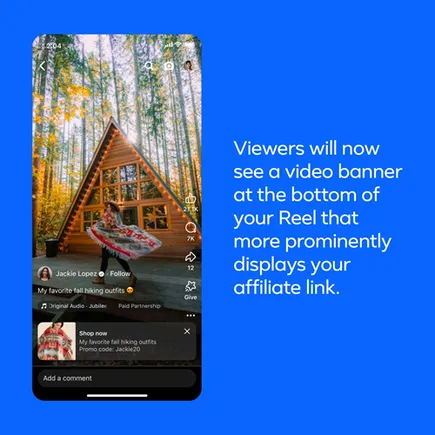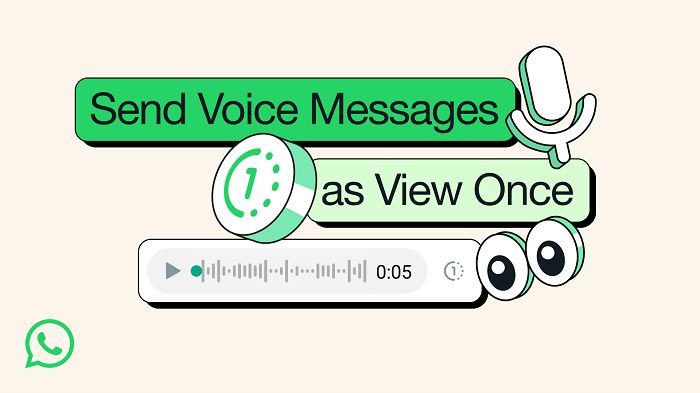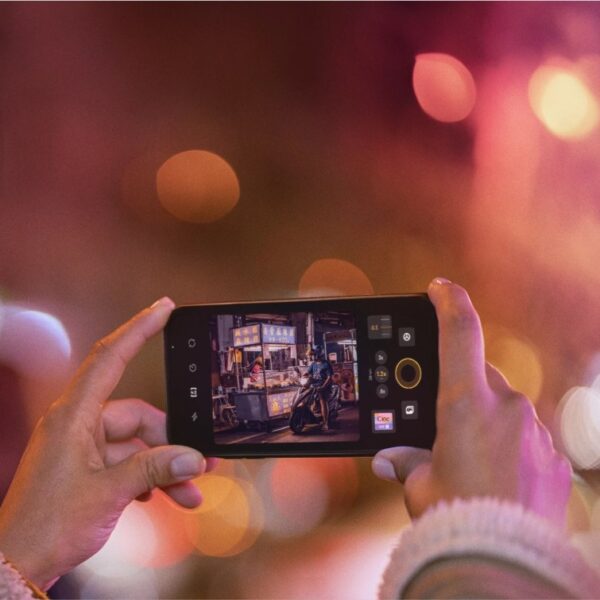Meta’s looking to expand its opportunities for creators to make money from affiliate links in their Facebook posts, by making supported product links more prominent within Reels, videos, photos, and text posts.
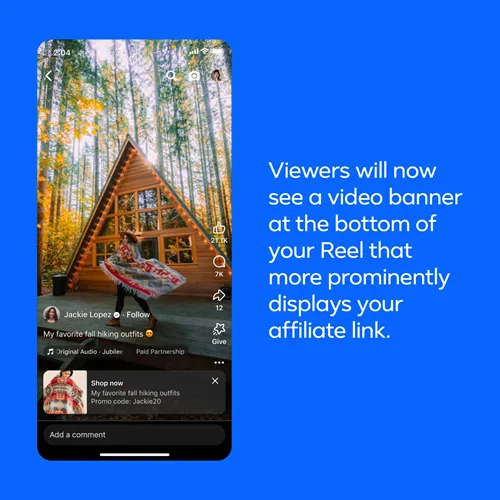
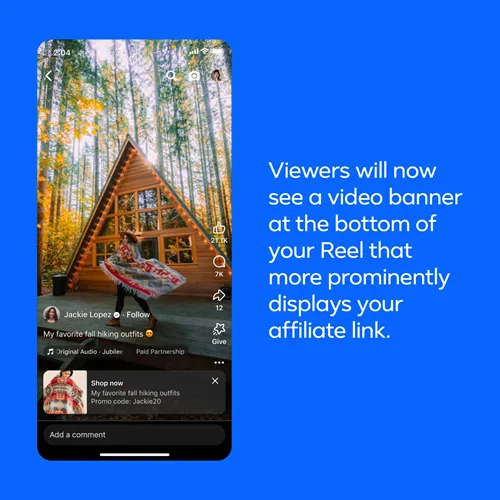
As you can see in this example, Meta’s looking to boost exposure for affiliate links by giving them more presence within Reels, taking up the bottom segment of the UI.
It’s also got a new format for affiliate links in text posts as well:
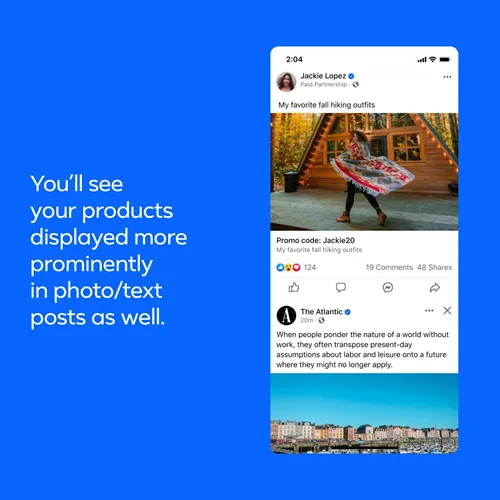
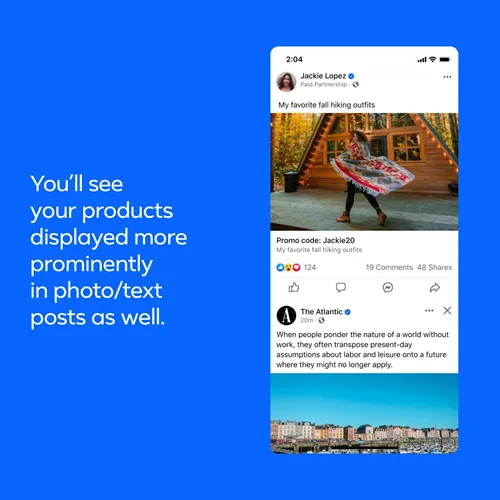
Meta’s also improved its display of the same within comment section too, providing even more exposure opportunity.
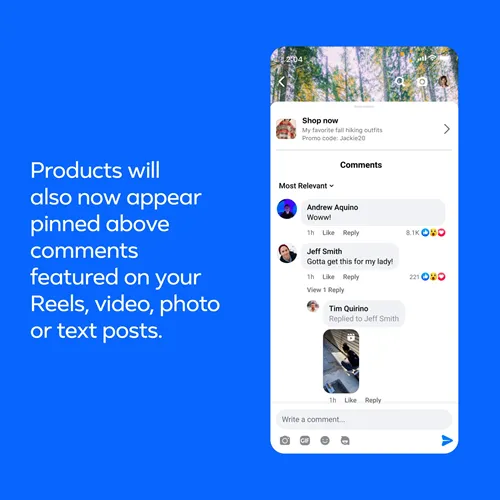
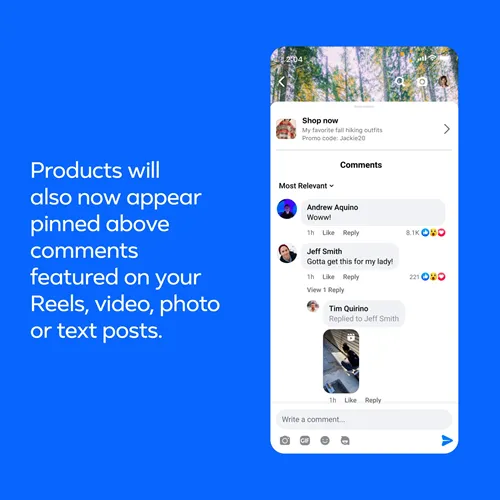
Up till now, affiliate links could only be shown as URLs in the captions, so this is a significant advance in exposure for such partnerships.
Finally, Meta’s also rolling out a new auto-detection system for affiliate links from selected domains.
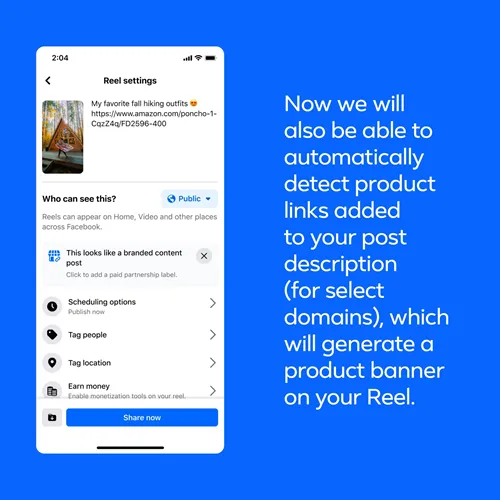
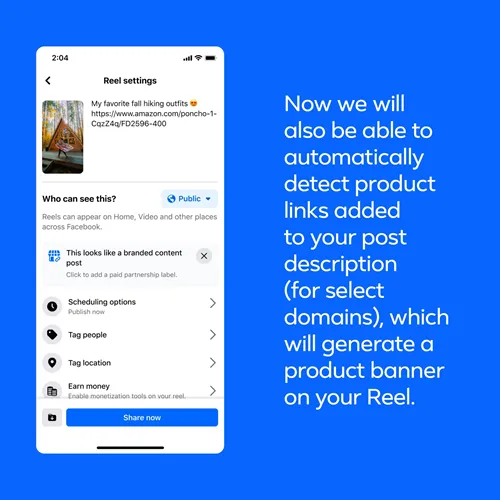
When an affiliate link is detected, Meta will give you a reminder to use the “paid partnership” label, while it’ll also pre-populate the affiliate link information when you click “add affiliate product link.” The simplified process will make it easier for more creators to participate in such programs.
It’s a significant update for creators looking to monetize on Facebook, with these updated presentation options helping to better align their viewers with promotions that benefit the creator.
The larger, more clickable displays definitely grab attention, and it’ll be interesting to see how many more sales brands and creators can drive with these updated formats.
Meta says that the updates are being rolled out to all Pages and Professional Profiles globally, so if you get in now, you may be able to boost your affiliate sales just before Christmas.
To display affiliate links in your content:
- Reels and videos: During the publishing flow, navigate to and tap on “earn money,” select “add product links” and fill in the information.
- Photo or text posts: Navigate to Post Settings (this appears as part of the publishing flow), tap earn money and then select “add product links.”
It could be a good opportunity for both creators and businesses to maximize their promotions.
You can read more about Meta’s affiliate program here.