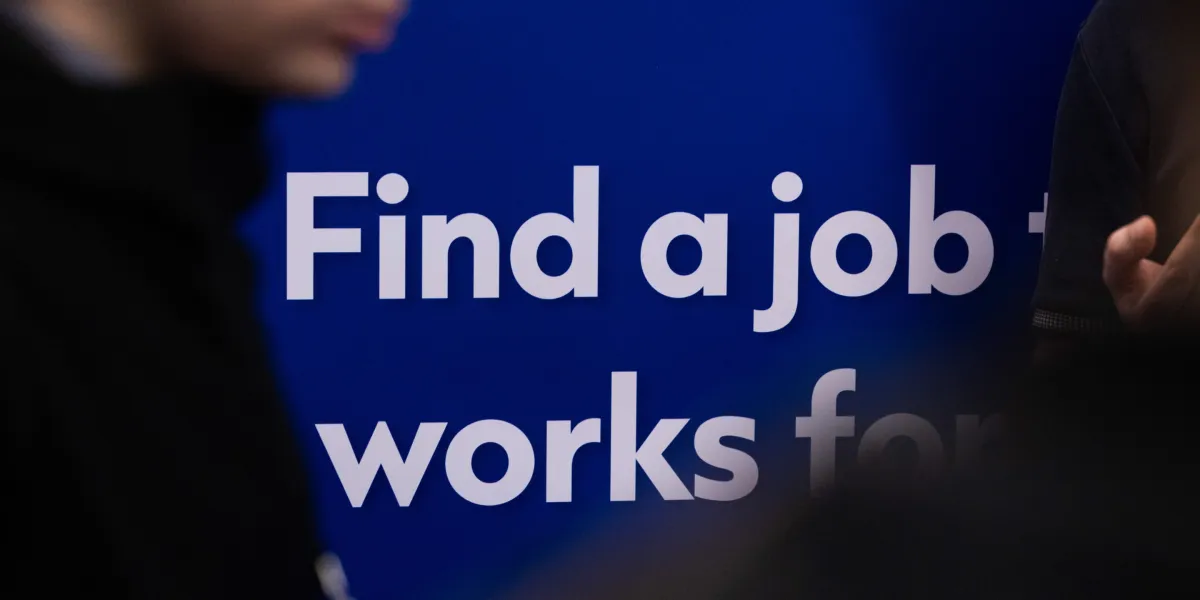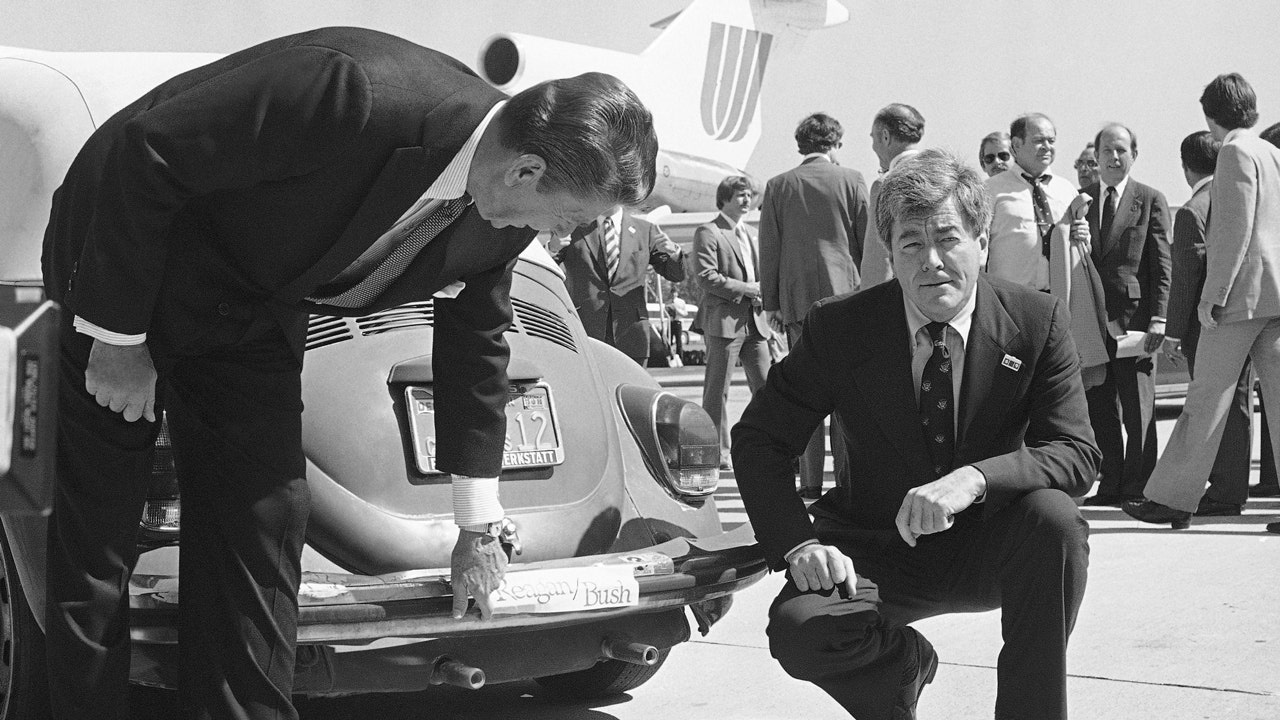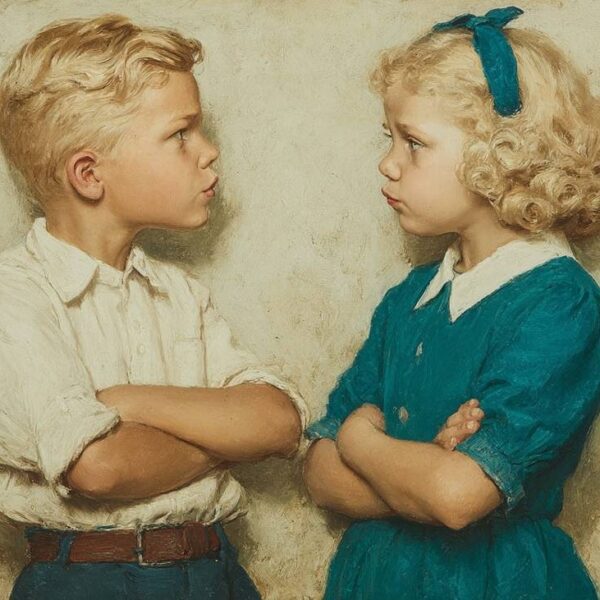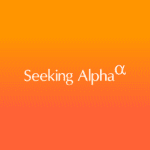NEWYou can now listen to Fox News articles!
App stores are supposed to be reliable and free of malware or fake apps, but that’s far from the truth. For every legitimate application that solves a real problem, there are dozens of knockoffs waiting to exploit brand recognition and user trust. We’ve seen it happen with games, productivity tools and entertainment apps. Now, artificial intelligence has become the latest battleground for digital impostors.
The AI boom has created an unprecedented gold rush in mobile app development, and opportunistic actors are cashing in. AI-related mobile apps collectively account for billions of downloads, and that massive user base has attracted a new wave of clones. They pose as popular apps like ChatGPT and DALL·E, but in reality, they conceal sophisticated spyware capable of stealing data and monitoring users.
Sign up for my FREE CyberGuy Report
Get my best tech tips, urgent security alerts and exclusive deals delivered straight to your inbox. Plus, you’ll get instant access to my Ultimate Scam Survival Guide — free when you join my CYBERGUY.COM newsletter.

Fake AI apps pose as trusted tools like ChatGPT and DALL·E while secretly stealing user data. (Kurt “CyberGuy” Knutsson)
What you need to know about the fake AI apps
The fake apps flooding app stores exist on a spectrum of harm, and understanding that range is crucial before you download any AI tools. Take the “DALL·E 3 AI Image Generator” found on Aptoide. It presents itself as an OpenAI product, complete with branding that mimics the real thing. When you open it, you see a loading screen that looks like an AI model generating an image. But nothing is actually being generated.
Network analysis by Appknox showed the app connects only to advertising and analytics services. There’s no AI functionality, just an illusion designed to collect your data for monetization.
Then there are apps like WhatsApp Plus, which are far more dangerous. Disguised as an upgraded version of Meta’s messenger, this app hides a complete malware framework capable of surveillance, credential theft and persistent background execution. It’s signed with a fake certificate instead of WhatsApp’s legitimate key and uses a tool often used by malware authors to encrypt malicious code.
Once installed, it silently requests extensive permissions, including access to your contacts, SMS, call logs, device accounts and messages. These permissions allow it to intercept one-time passwords, scrape your address book and impersonate you in chats. Hidden libraries keep the code running even after you close the app. Network logs show it uses domain fronting to disguise its traffic behind Amazon Web Services and Google Cloud endpoints.
Not every clone is malicious. Some apps identify themselves as unofficial interfaces and connect directly to real APIs. The problem is that you often can’t tell the difference between a harmless wrapper and a malicious impersonator until it’s too late.

Clones hide spyware that can access messages, passwords and contacts. (Kurt “CyberGuy” Knutsson)
Users and businesses are equally at risk
The impact of fake AI apps goes far beyond frustrated users. For enterprises, these clones pose a direct threat to brand reputation, compliance and data security.
When a malicious app steals credentials while using your brand’s identity, customers don’t just lose data but also lose trust. Research shows customers stop buying from a brand after a major breach. The average cost of a data breach now stands at 4.45 million dollars, according to IBM’s 2025 report. In regulated sectors like finance and healthcare, such breaches can lead to violations of GDPR, HIPAA and PCI-DSS, with fines reaching up to 4 percent of global turnover.

These impostors harm both users and brands, leading to costly data breaches and lost trust. (Kurt “CyberGuy” Knutsson)
8 steps to protect yourself from fake AI apps
While the threat landscape continues to evolve, there are practical measures you can take to protect yourself from malicious clones and impersonators.
1) Install reputable antivirus software
A quality mobile security solution can detect and block malicious apps before they cause damage. Modern antivirus programs scan apps for suspicious behavior, unauthorized permissions and known malware signatures. This first line of defense is especially important as fake apps become more sophisticated in hiding their true intentions.
The best way to safeguard yourself from malicious links that install malware, potentially accessing your private information, is to have strong antivirus software installed on all your devices. This protection can also alert you to phishing emails and ransomware scams, keeping your personal information and digital assets safe.
Get my picks for the best 2025 antivirus protection winners for your Windows, Mac, Android and iOS devices at Cyberguy.com.
2) Use a password manager
Apps like WhatsApp Plus specifically target credentials and can intercept passwords typed directly into fake interfaces. A password manager autofills credentials only on legitimate sites and apps, making it significantly harder for impostors to capture your login information through phishing or fake app interfaces.
Next, see if your email has been exposed in past breaches. Our No. 1 password manager pick includes a built-in breach scanner that checks whether your email address or passwords have appeared in known leaks. If you discover a match, immediately change any reused passwords and secure those accounts with new, unique credentials.
Check out the best expert-reviewed password managers of 2025 at Cyberguy.com.
3) Consider identity theft protection services
Given that malicious clones can steal personal information, intercept SMS verification codes and even impersonate users in chats, identity theft protection provides an additional safety net. These services monitor for unauthorized use of your personal information and can alert you if your identity is being misused across various platforms and services.
Identity Theft companies can monitor personal information like your Social Security Number (SSN), phone number and email address and alert you if it is being sold on the dark web or being used to open an account. They can also assist you in freezing your bank and credit card accounts to prevent further unauthorized use by criminals.
See my tips and best picks on how to protect yourself from identity theft at Cyberguy.com.
PROTECTING KIDS FROM AI CHATBOTS: WHAT THE GUARD ACT MEANS
4) Enable two-factor authentication everywhere
While some sophisticated malware can intercept SMS codes, 2FA still adds a critical layer of security. Use authenticator apps rather than SMS when possible, as they’re harder to compromise. Even if a fake app captures your password, 2FA makes it significantly more difficult for attackers to access your accounts.
5) Keep your device and apps updated
Security patches often address vulnerabilities that malicious apps exploit. Regular updates to your operating system and legitimate apps ensure you have the latest protections against known threats. Enable automatic updates when possible to stay protected without having to remember manual checks.
6) Download only from official app stores
Stick to the Apple App Store and Google Play Store rather than third-party marketplaces. While fake apps can still appear on official platforms, these stores have security review processes and are more responsive to removing malicious applications once they’re identified. Third-party app stores often have minimal or no security vetting.
7) Verify the developer before downloading
Check the developer name carefully. Official ChatGPT apps come from OpenAI, not random developers with similar names. Look at the number of downloads, read recent reviews and be suspicious of apps with few ratings or reviews that seem generic. Legitimate AI tools from major companies will have verified developer badges and millions of downloads.
8) Use a data removal service
Even if you avoid downloading fake apps, your personal information may already be circulating on data broker sites that scammers rely on. These brokers collect and sell details like your name, phone number, home address and app usage data, information that cybercriminals can use to craft convincing phishing messages or impersonate you.
A trusted data removal service scans hundreds of broker databases and automatically submits removal requests on your behalf. Regularly removing your data helps reduce your digital footprint, making it harder for malicious actors and fake app networks to target you.
While no service can guarantee the complete removal of your data from the internet, a data removal service is really a smart choice. They aren’t cheap, and neither is your privacy. These services do all the work for you by actively monitoring and systematically erasing your personal information from hundreds of websites. It’s what gives me peace of mind and has proven to be the most effective way to erase your personal data from the internet. By limiting the information available, you reduce the risk of scammers cross-referencing data from breaches with information they might find on the dark web, making it harder for them to target you.
Check out my top picks for data removal services and get a free scan to find out if your personal information is already out on the web by visiting Cyberguy.com.
Get a free scan to find out if your personal information is already out on the web: Cyberguy.com.
CLICK HERE TO DOWNLOAD THE FOX NEWS APP
Kurt’s key takeaway
The AI boom has driven massive innovation, but it has also opened new attack surfaces built on brand trust. As adoption grows across mobile platforms, enterprises must secure not only their own apps but also track how their brand appears across hundreds of app stores worldwide. In a market where billions of AI app downloads have happened, the clones aren’t coming. They’re already here, hiding behind familiar logos and polished interfaces.
Have you ever downloaded a fake AI app without realizing it? Let us know by writing to us at Cyberguy.com.
Sign up for my FREE CyberGuy Report
Get my best tech tips, urgent security alerts and exclusive deals delivered straight to your inbox. Plus, you’ll get instant access to my Ultimate Scam Survival Guide — free when you join my CYBERGUY.COM newsletter.
Copyright 2025 CyberGuy.com. All rights reserved.