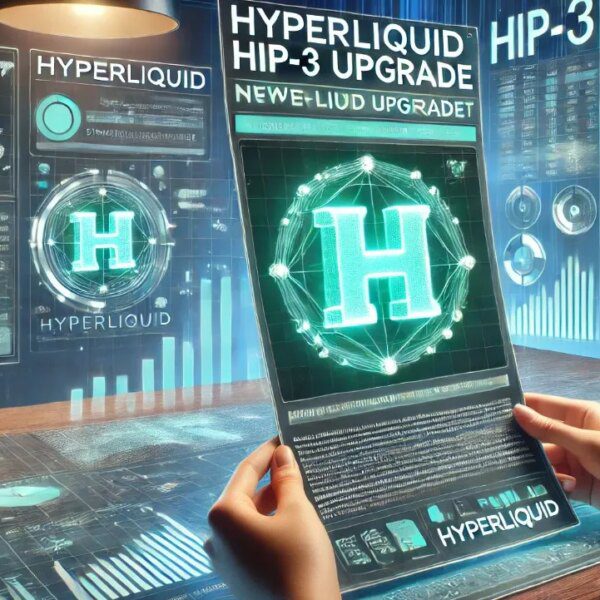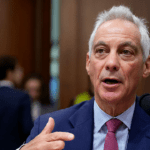In Where Winds Meet, you can hide weapons at any point in time without spending anything. Unfortunately, the game doesn’t have a dedicated button to holster weapons. This often confuses newcomers about how to hide weapons when not in use. Although the weapons look great in this game, they can sometimes distract players. This can further make players miss important moments and take longer to finish quests.
This article explains how you can hide your weapons in this title.
Where Winds Meet: How to Hide Weapons
Hiding weapons can also be useful when you’re using Photo Mode. This mode lets you take photos of your character with the game’s beautiful scenery. However, when your character is holding weapons, they often cover the outfit and parts of the body. In such scenarios, weapon-hiding options become useful.
Here are the simple steps to follow to hide your weapons:
- Step 1: Visit the side menu and click on the Appearance button.
- Step 2: From there, click on the Weapon Tab.
- Step 3: As you enter, click on the Appearance Visibility option located at the bottom left corner.
- Step 4: Uncheck the boxes next to the weapons you want to hide.
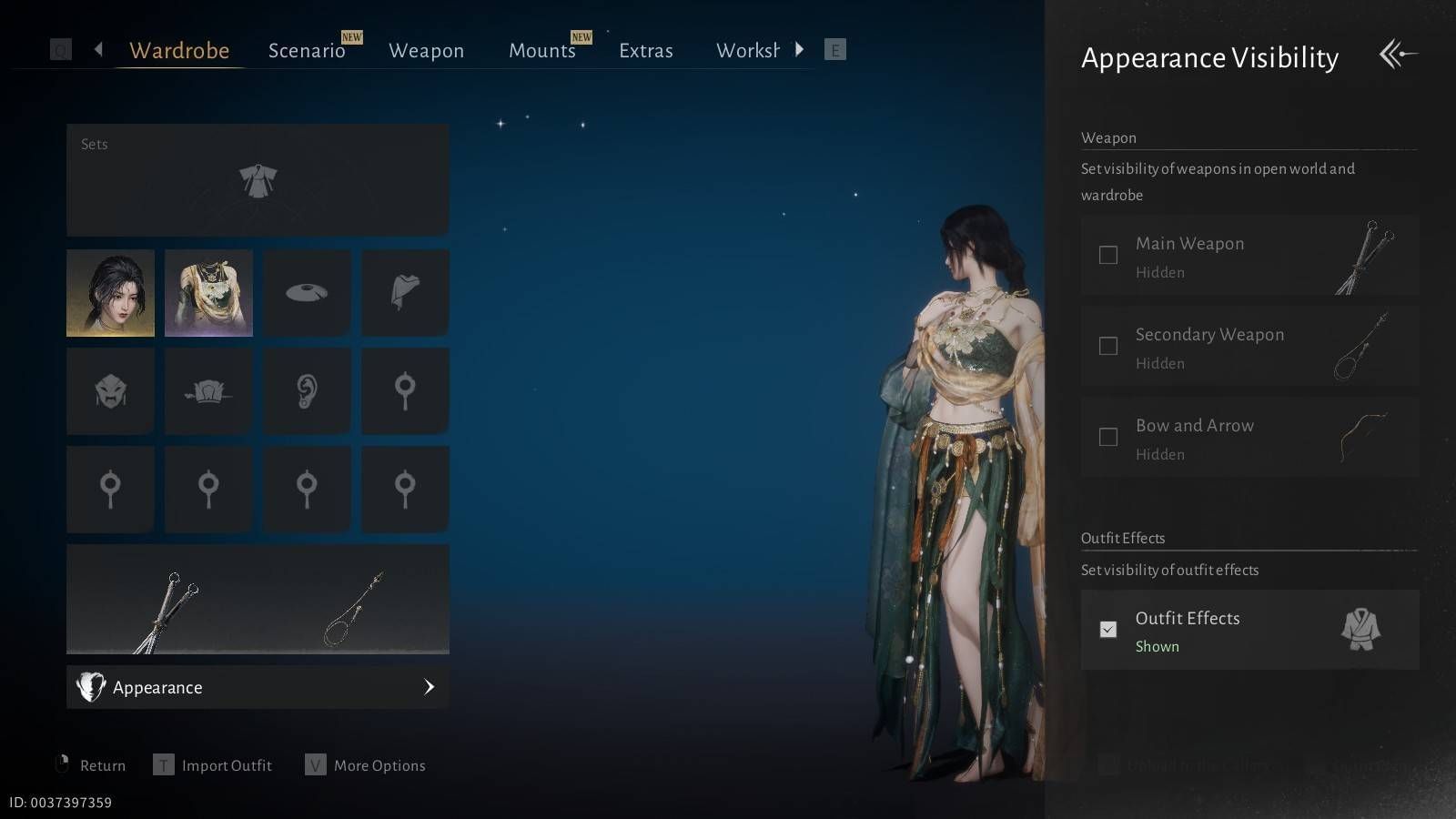

That’s it, now you can roam the map without carrying your weapons. After you save the settings, your weapons will stay hidden whenever you’re not using them. Once you engage in a fight and equip it, it will appear again normally. If you want to unhide them, follow the same steps and click on the check mark.


Additionally, you can choose to hide or unhide weapons by category, including your Main Weapon, Secondary Weapon, and Bow and Arrow. Besides these, there’s also the option to hide the outfit effect. It’s important to note that hiding any of these doesn’t affect your combat stats, and your martial arts skills linked to that weapon still work.
Check out the links below for more such guides:
Are you stuck on today’s Wordle? Our Wordle Solver will help you find the answer.
Edited by Pranoy Dey