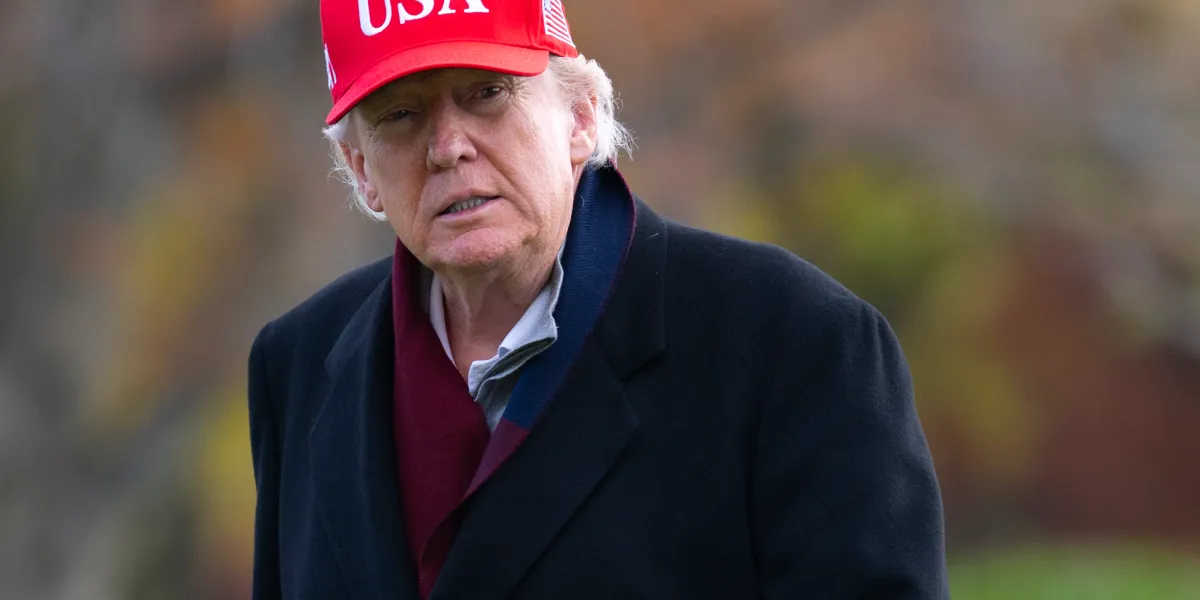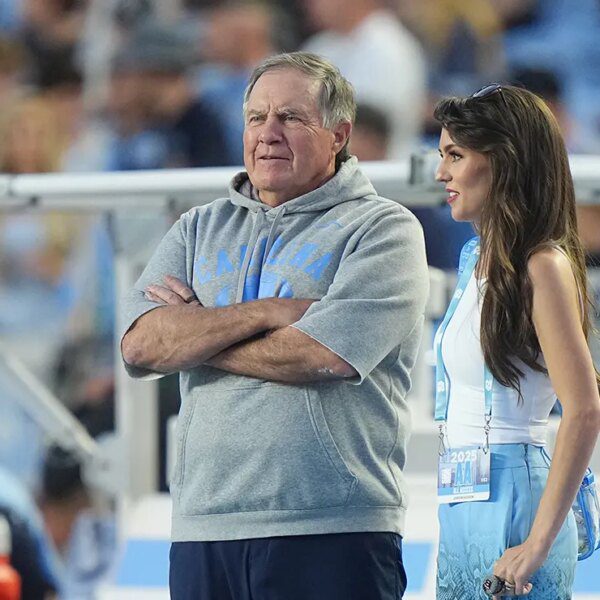ChatGPT’s voice mode is getting more usable. OpenAI announced on Tuesday it is updating the user interface to its popular AI chatbot so users can access ChatGPT Voice right inside their chat, instead of having to switch to a separate mode.
That means you’ll be able to converse with the chatbot and view its responses, including things like shared images, as you talk. Before, you’d be taken to a separate screen where you’d interact with an animated blue circle that represented the interface for ChatGPT’s voice. That screen also had a mute button and an option to record live video, as well as an X to return to the default text-based mode.
During these prior conversations, you could only listen to what ChatGPT was saying, instead of seeing it on the screen. That could be annoying if you missed a response, as you’d have to leave the separate voice mode to see the response as text.
Now, the company says you can talk and watch your answers appear as ChatGPT responds to your questions. You can also review your earlier messages and view visuals during your conversations, like images or maps, in real time.
The change will make it more natural to interact with the AI chatbot, as you can more easily move between speech and text in the same conversation; however, you’ll still need to tap “end” to stop the voice conversation when you’re ready to switch back to text.
This revamped voice mode is the new default and is rolling out now to all users across web and mobile apps.
For those who prefer the separate voice mode, OpenAI says they can still revert to the original experience under “Voice Mode” in “Settings.” Here, they’ll see a new option to turn on “Separate mode.”
Techcrunch event
San Francisco
|
October 13-15, 2026