Instagram continues to roll out updates for its new Edits app, though this week’s feature roll out is more limited than previous weeks.
This week, Instagram has added enhanced cropping options, which will make it easier to trim and refine your content by selecting a specific area or aspect ratio.
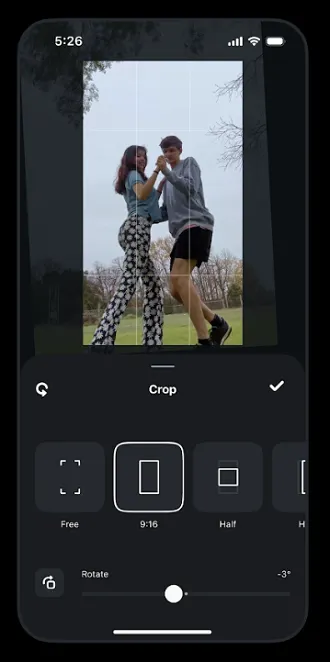
So now, you’ll have more options to customize and clarify your content to fit different formats, which could be helpful in building out your video content library.
In addition to this, Edits product lead Tom Bender has also shared some tips on how to create high quality content using Edits’ various output control functions.
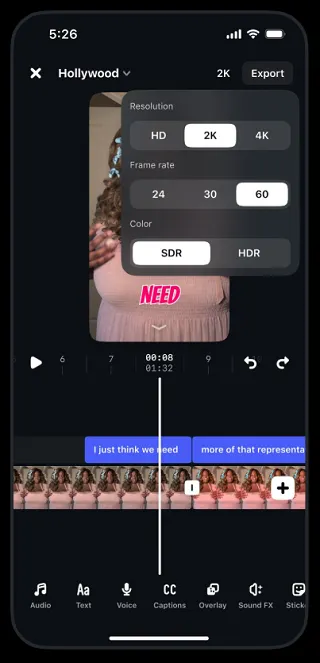
Bender says that Reels with higher visual quality get more engagement, and if you want to improve your output quality, you can explore these settings:
- Resolution – Edits supports HD (1080×1920), 2K (1440×2560), and 4K (2160×3840). Bender recommends filming and exporting at 2K, which will ensure optimal sharpness in your clips. “You can use 4K if you want a super sharp archive, but your IG audience won’t see a difference, and it will be slower to edit.”
- Frame Rate – Edits supports 24, 30, and 60 frames per second. Bender advises that creators should experiment with the Edits camera to see which look best fits your content: “24 is the standard for films and has a dreamy motion blur look. 30 is the default for most videos. 60 looks fluid and hyper-real, like reality TV.”
- Dynamic Range – Edits supports standard dynamic range (SDR) and high dynamic range (HDR). Bender advises that creators should try both in the Edits camera to asses which they like the look of: “HDR preserves a broader range of color and contrast, which can make your video more engaging [but] some viewers don’t like the look of HDR.”
- Sharing – Bender also advises that you should use the integrated “Share to Instagram” button after exporting your clips from Edits, as it can help to ensure that IG viewers see a higher quality version – “because we can optimize this flow and minimize re-encodes.”
Some valuable pointers, which could help you maximize your usage of Meta’s new video app.
You can check out the previous feature updates for Edits here, here and here, while you can download Edits on iOS or Android.













