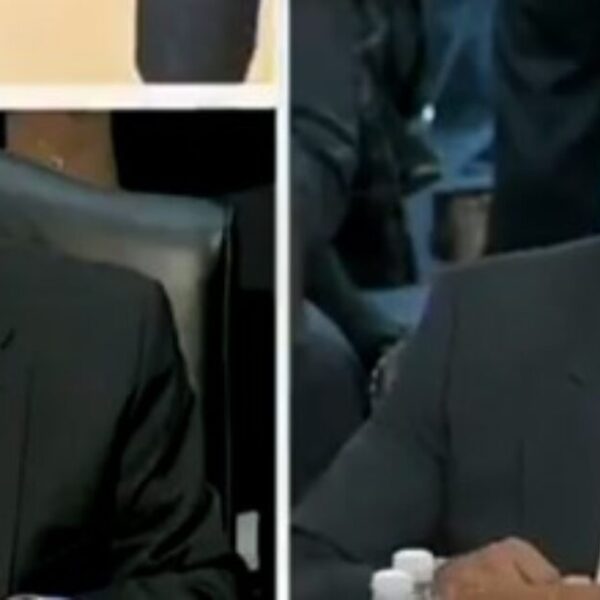Meta’s holding true to its pledge to release ongoing updates to its new video editing app, with Edits today getting five more updates to assist in your creative efforts.
First off, Meta’s adding an additional 50 dynamic text animations, which will provide more capacity to make your captions stand out, and play a part in your video clip.
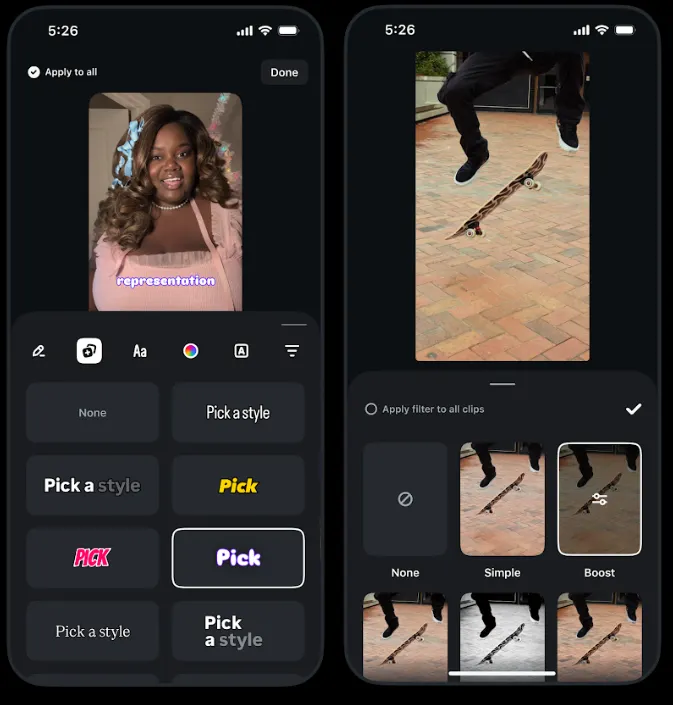
As it sounds, text animations animate your entered text, with effects like stretch and slide away, giving your videos a more professional feel.
As you can see in the second image above, Meta’s also adding more filters, so you can change the look and feel of your videos.
It’s also adding safe zone and alignment guides to help ensure that your content remains visible once all of the playback function buttons are overlaid in the app.
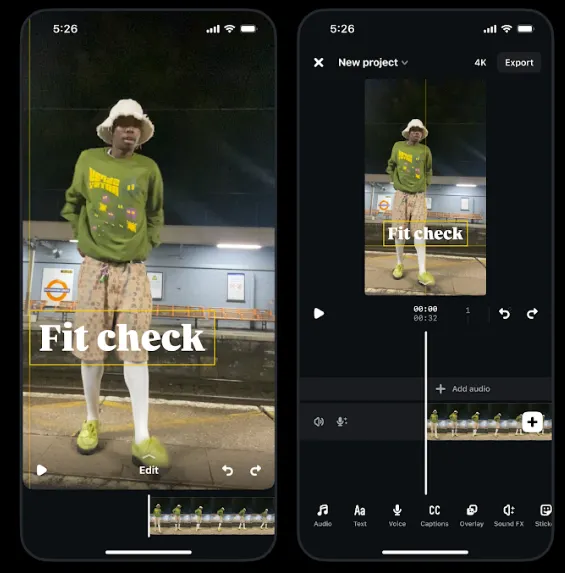
As you can see in these examples, the safe zone lines will display where the various on-screen playback elements will be for Reels. Though you can also download your creations from Edits and upload them to whatever platform you like, but I guess many of the safe zones would likely relate to the YouTube Shorts and TikTok UI as well.
Meta’s also adding a timeframe frame rate selector, so you can convert your video to the frame rate you prefer “to enhance playback smoothness,” as well as auto-generated captions.
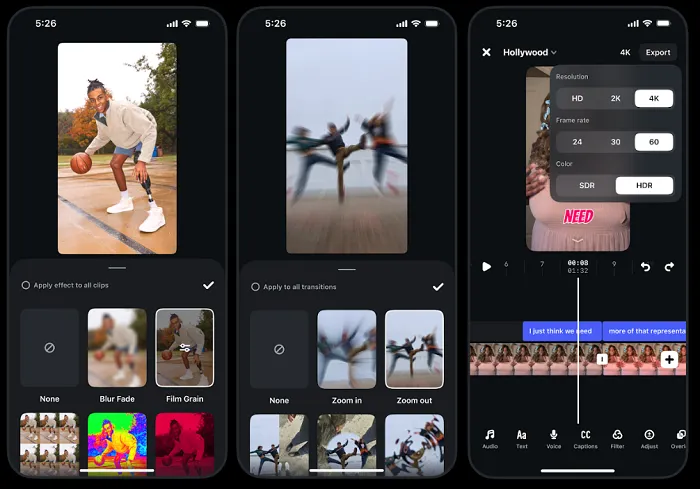
These are some handy updates, providing more creative capacity in the new video editing app, which Meta has committed to updating with more new features to make it the best it can be.
Is it better than CapCut? Well, that depends on your personal preference, but Meta’s certainly putting in the work to make Edits a viable, valuable accompaniment in your creative process.
Instagram also announced a range of Edits updates last week.