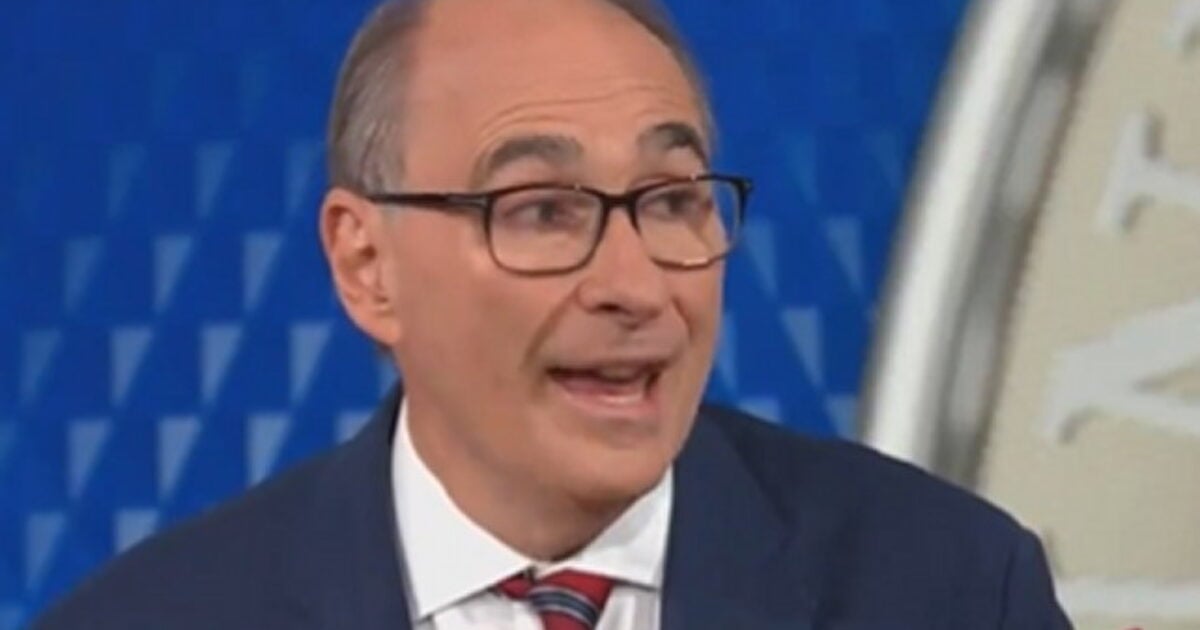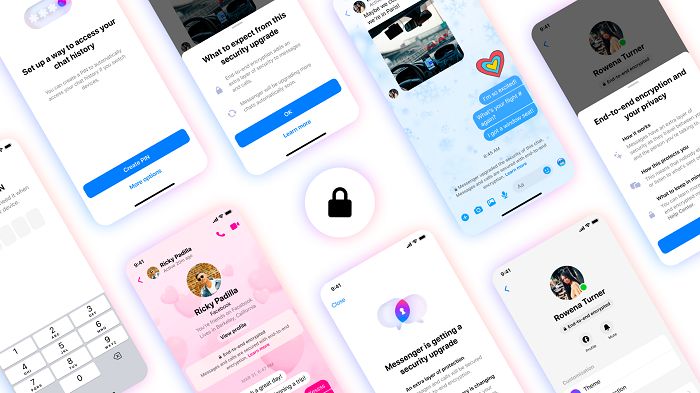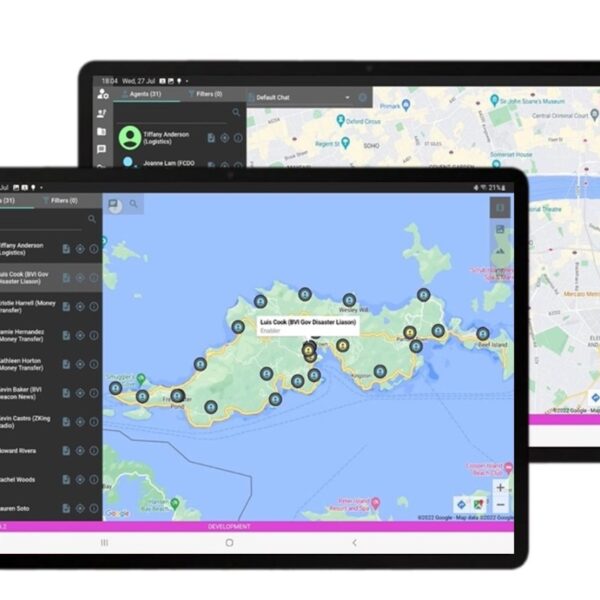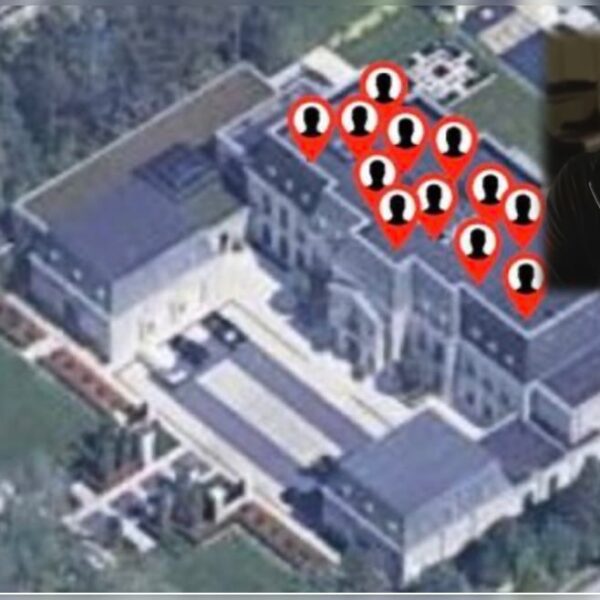Instagram has published a new guide to live streaming in the app, which could be another consideration for your brand outreach, and raising awareness among your IG audience.
Instagram’s live guide covers all the basics of how to go live, including how to schedule a broadcast, and how to incorporate co-hosts to facilitate live chat and engagement.


Instagram also provides an overview of exactly how Live notifications work, and how you can use them to advantage.
As per Instagram:
“Instagram will notify all your followers or Close Friends depending on the audience you select that you’re live, allowing them to join by watching and commenting on your livestream. After you finish your broadcast, the video will be stored in your archive (if you have Live archives turned on from profile settings before you go live), but you can choose to save it to your camera roll or share it as a reel on your profile.”
Instagram says that live streaming delivers a range of engagement benefits, including real time interaction, “an opportunity for authentic connection” by showcasing your personality, as well as more content for your IG feed.
In order to make the most of your IG Live stream, Instagram recommends the following:
- Plan your content: Sometimes you might just want to share your current mood. Other times you might want to share a new song you’ve been working on or something else that’s been in the works. In those instances, it’s a good idea to have a clear idea of what you want to share to stay focused.
- Promote your live broadcast: Inform your followers in advance so they can set reminders and join your live.
- Engage with your viewers: Interact by responding to comments and questions while live to make viewers feel connected and heard.
- Be authentic: Show your true self and let your personality shine. Authenticity builds a stronger connection with the people you love.
Instagram has also included notes on how to use additional Live functions to enhance the experience, including filters and effects, fundraisers, sharing images within a broadcast, and more.
There are some good tips here, and if you’re considering how to boost your IG performance in the upcoming holiday season, IG Live could be a valuable avenue, when used right. And with a range of new features added to the process, there are now more ways to engage your fans and followers within a live stream.
You can check out Instagram’s full IG Live guide here.