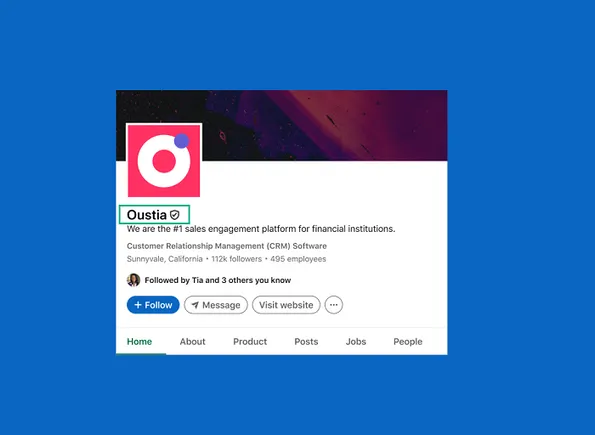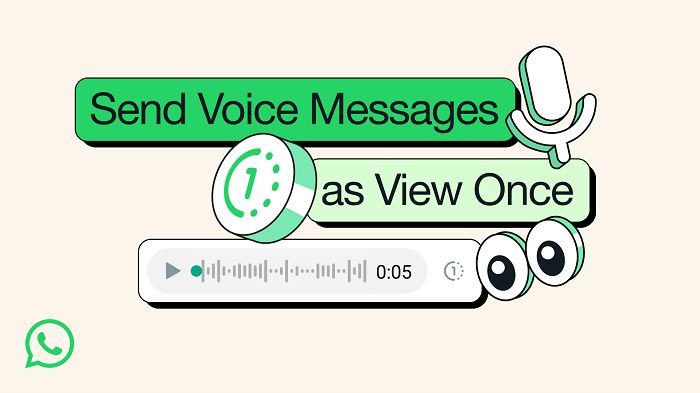After rolling out verification for individual users last year, LinkedIn is now adding company page verification as well, providing another way for brands to establish trust in the app.


As you can see in this example, approved company pages will now get a gray verification tick in the app, which confirms that the company has passed LinkedIn’s checks for identity and authenticity, covering various parameters.
As explained by LinkedIn:
“We know that authenticity is key to creating meaningful interactions. A verification badge on a LinkedIn Page helps signal to members and customers that this is an official Page for the organization, and in turn, helps the organization build trust with its audience.”
Though it probably doesn’t work exactly as you’d think.
The process essentially sees LinkedIn verifying pages based on the information that they’ve listed in the app.
The factors it’s looking at include:
- Accuracy of certain data points on the Page (example: location, website URL)
- Active Page admin presence
- Page is claimed (not a Listing Page)
- Compliance with LinkedIn policies
You can’t apply to have your Company Page verified, LinkedIn will be approving Pages at its discretion, and it’s not looking to clarify any further details, as such, but confirm the information listed as it sees fit.
So it’s not verification as we know it, it’s more LinkedIn confirming, through its own process, that each is a legit company page.
Presumably, at some level, that might also include LinkedIn contacting certain businesses directly to clarify their details. But with 58 million company pages in the app, that seems like a lot of manual work for someone at LinkedIn HQ to go through.
Which means that it could take time, which is why LinkedIn is rolling out company page verification on a limited basis. So don’t expect to see your own company page gray badge anytime soon, because someone at LinkedIn probably has a lot of pages to get through before they reach yours.
So, is it a valuable addition?
Well, yes, because any type of additional checking and confirmation acts as an assurance for users in confirming that they are interacting with official representatives. In that sense, the badge likely carries some weight, but I also suspect that any people won’t even know what the badge is, at least for some time.
It’s also slightly annoying that there’s no application process, as such, but hopefully, LinkedIn is able to approve official pages quickly through this process.
To check if your Page is verified, you can go to “Verification” controls in our company page settings, where you can also apply for verification (though LinkedIn doesn’t guarantee that this will expedite your page).
“Verified Pages will show “Verified” and a verification date in settings. If your organization doesn’t have access to Page verification at this time, you can express interest in the feature from your Page’s Verification controls settings.”
LinkedIn says that verification badges will appear on a limited number of LinkedIn Pages this month.