With video content on the rise on LinkedIn (LinkedIn says that video content has seen a 36% increase in watch time year-over-year), the professional social network has today announced some new video updates, which aim to make video posts more prominent in-stream, and improve video discoverability within its various search elements.
First off, LinkedIn’s bringing its full-screen, vertical video display format to desktop, which will better align its video presentation with the mobile app.
As explained by LinkedIn:
“Following a successful mobile ramp, we are excited to bring our full-screen video experience and ‘Videos for you’ module to web. Now viewers can select any video in the feed or within ‘Videos for You’ then swipe or click through to discover more video content, whether that’s on their desktop or mobile device.”
LinkedIn’s full-screen video display format on mobile is much like TikTok, with users able to scroll up to see more video clips in a singular, immersive display. And now, LinkedIn’s looking to replicate that format on the web as well, reiterating its focus on video content.
LinkedIn’s also testing a larger video display in the mobile app as well, which it first previewed in December last year, while it’s also got a new option that displays all of a member’s video uploads in a profile mini-view.
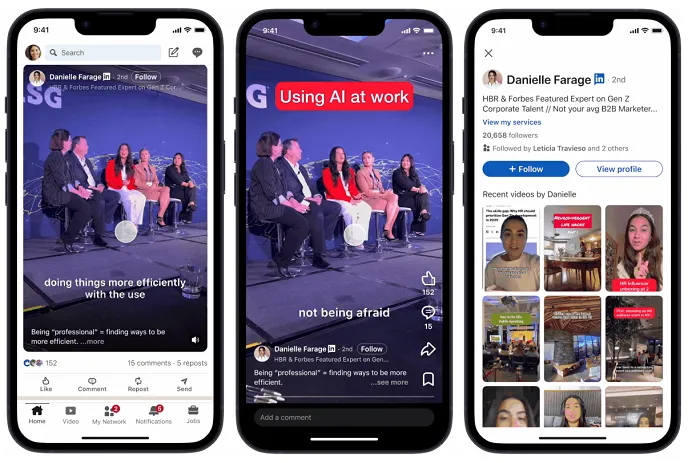
As you can see in this example, videos will now appear in longer, wider frames in the main feed, which when tapped, will take you through to the full-screen video player. Tapping on a creators’ profile from the feed, meanwhile, will give you a mini-profile overview, with their video uploads highlighted, which again takes inspiration from TikTok’s display format.
That could be a good way to encourage more video uploads, in order to capitalize on video engagement, while also providing another way to maximize exposure for your video content.
Along the same line, LinkedIn’s also testing a more prominent follow option within the full-screen video player.
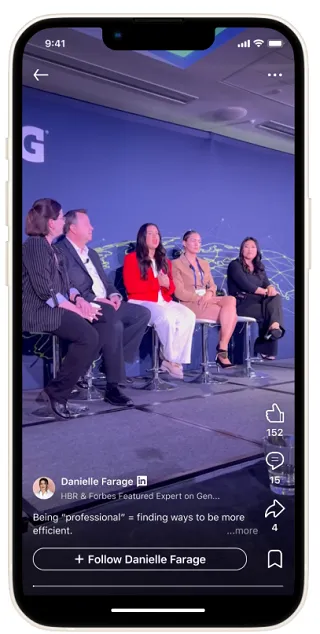
Discovery is also the focus of this next element, with LinkedIn now also looking to surface more videos in search results.
“Now, when you use search to learn more about a specific topic, you’ll see relevant videos related to that topic in your results in a swipeable carousel.”
It’s also rolling out new video analytics, with data on average watch time to help you better understand individual video performance.
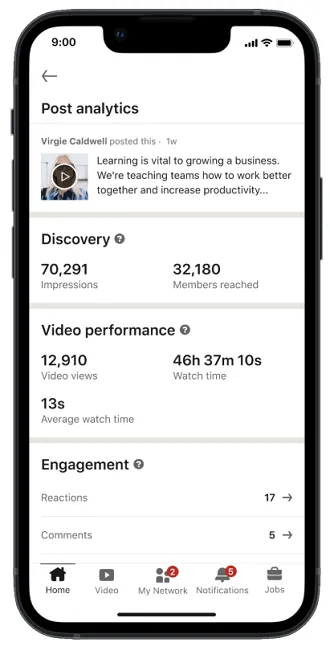
Finally, LinkedIn’s also launched some new LinkedIn Learning courses to help users maximize video content:
“If you’re excited to go deeper (or just get started!) with your video creation on LinkedIn, we’ve launched several new nano-learning courses on the topic, available to access for free here. Some of the topics include: Crafting Compelling Video Hooks, Editing, Repurposing, and Enhancing Video Content Efficiently, and Collaborating on Video Content: Leveraging LinkedIn Live Events.”
That could be another way to improve your video content approach in the app, and get a better understanding of LinkedIn-specific video content trends.
Which are worth noting. LinkedIn says that video creation is growing at 2x the rate of other original post formats, and with the noted engagement data above, it’s worth considering whether video fits into your LinkedIn marketing and brand-building approach.
Clearly, LinkedIn wants more video, and if you want to get the most out of your LinkedIn efforts, it might be worth aligning with that shift.














