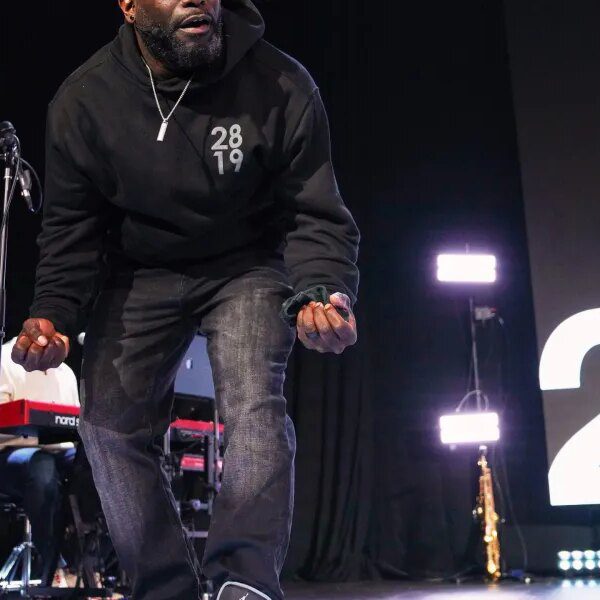The Powerwash Simulator 2 Multiplayer Not Working is a common issue in the game. According to community reports on platforms like Reddit, several players have experienced difficulty joining multiplayer lobbies, such as loading errors when trying to join a private session. The Multiplayer Not Working error can be caused by connection issues on the client side or by server issues, but the exact cause of the problem is unknown.
In this guide, we’ll discuss some possible reasons for the Powerwash Simulator 2 Multiplayer Not Working and how you can potentially fix it.
Note: The fixes discussed in this article are temporary workarounds. They are not guaranteed to work for every user.
How to potentially fix the Powerwash Simulator 2 Multiplayer Not Working issue
As explained, the Powerwash Simulator 2 Multiplayer Not Working issue can be caused by a variety of reasons. The connection timeouts, or the session doesn’t exist, or failed to connect, are some of the problems in the Powerwash Simulator 2 Multiplayer. The Desync between the game client and server can be one of the causes behind multiplayer issues.
1) Restart the game
Players who are facing the Powerwash Simulator 2 Multiplayer Not Working issue can restart their game. Exit the game from the main menu or by pressing Alt and F4 on your keyboard, or quit to the dashboard on the console. Additionally, if you are on PC, head to settings and delete temporary files. Finally, restart the game to see if the multiplayer is working.
Also read – All Escape From Duckov difficulty settings explored
2) Configure the firewall
Sometimes, the Windows Firewall can interfere with the game connection, leading to the Powerwash Simulator 2 Multiplayer Not Working issue. Here’s how you can add the game to the Windows Firewall exception on your PC:
- Open Windows Security from the Search option. Then head to the Firewall & network protection.
- Click on Allow an app through firewall.
- Select the Change settings options and unlock the list.
- Now select Allow another app and browse, and locate the game’s executable file (.exe file), which you can find in the game’s install location inside the Steam local apps folder.
- Select Powerwash Simulator 2.exe and click on Add to place it into the allowed list.
- Select and check the Private and Public checkboxes next to the newly added program, then click OK to save and apply the rule.
Also read – Escape The Backrooms mic not working: Possible fixes and reasons
3) Verify the integrity of game files
This basic step can help you fix the corrupt game files, which can cause many errors, like the Powerwash Simulator 2 Multiplayer Not Working issue. Here’s how you can do that on your system:
Steam (PC)
- Open Steam and navigate to the Library.
- Right-click on Powerwash Simulator 2 and open Properties.
- Inside properties, select Installed Files and click on Verify integrity of game files.
- Steam will check and repair any bad files that could be causing the multiplayer issue.
- Restart Steam and then launch the game.
Also read: Escape the Backrooms guide: Best beginner tips and tricks
PS5
- Turn off your console.
- Enter Safe Mode by pressing and holding the power button until you hear a second beep.
- Connect your Dual Sense controller with a USB cable and press the PS button.
- Click and select option 5, Clear Cache and Rebuild Database.
- Then click on Rebuild Database to fix the corrupted data.
If the issue persists, then you can try uninstalling the game and reinstalling it.
Also read: Is Powerwash Simulator 2 crossplay and cross-platform?
That covers our list for all possible fixes for the Powerwash Simulator 2 Multiplayer Not Working error. Follow Sportskeeda’s Esports and Gaming section for more such guides.
Are you stuck on today’s Wordle? Our Wordle Solver will help you find the answer.
Edited by Adarsh J Kumar