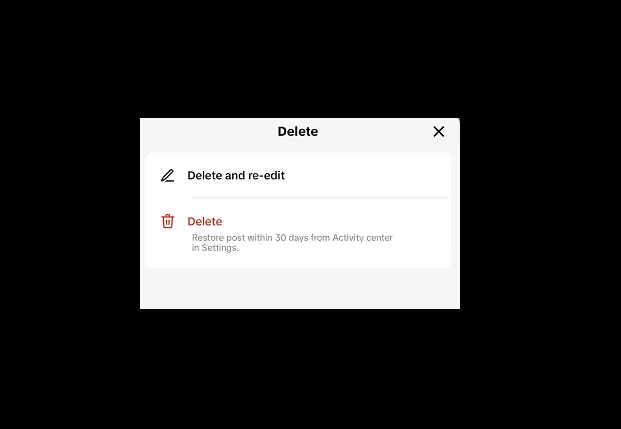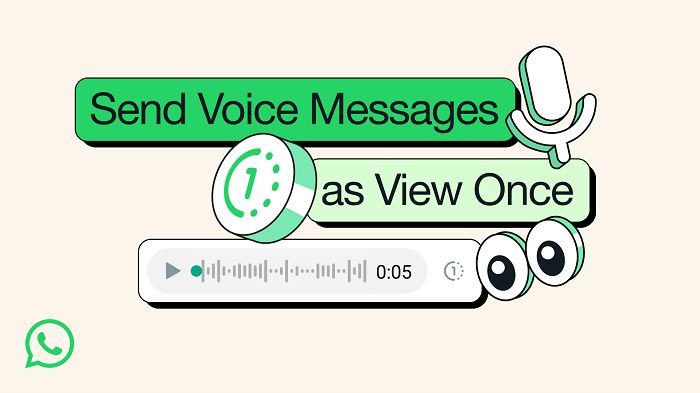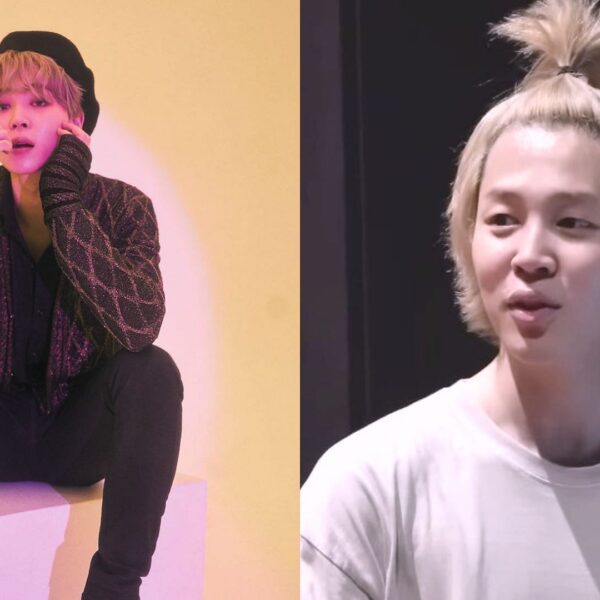This could be handy.
TikTok is currently testing a new option that would enable you to start over with your in-app video project, by removing all of the edits that you’ve made and re-creating your clip.


As you can see in this example, posted by Owen Willis (and shared by Matt Navarra), TikTok is experimenting with a new “Delete and Re-Edit” option on your uploaded clips, which would effectively undo any edits that you’ve made to your videos in the app.
That won’t count for edits you’ve made in third party apps, so if you’re using CapCut for your clips, you’re out of luck. But if you’ve been editing and creating your clips within TikTok, the option could make it much easier to re-do your clips if, for example, you come up with a better idea, or you just want to try out a different approach in retrospect.
Of course, if you have the original video in your camera roll, you can already just delete and start again. But many people undertake their whole capture and editing process in the app, and this will make it a lot easier to edit and update for these users.
It is all relative to how you upload your clips, but for those who are primarily working within the app itself, this could be a significant, valuable update.
We’ve asked TikTok for more info on the roll out of this feature, and we’ll update this post if/when we hear back.