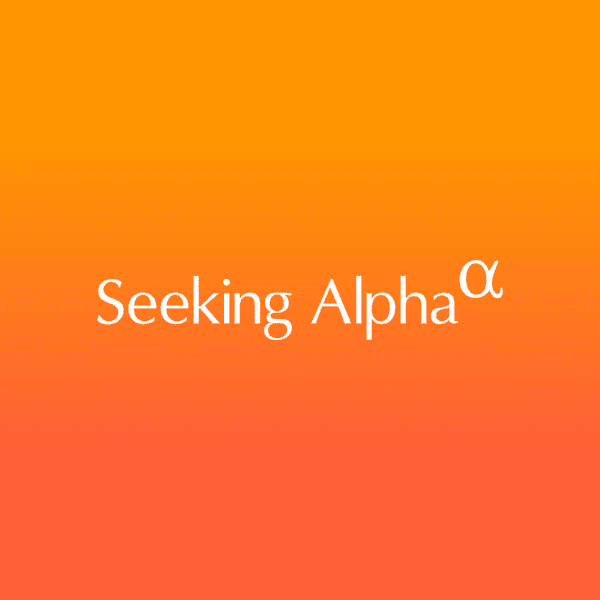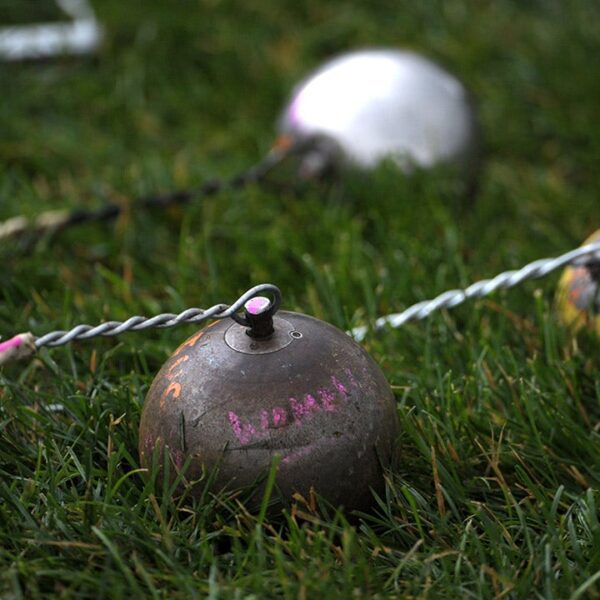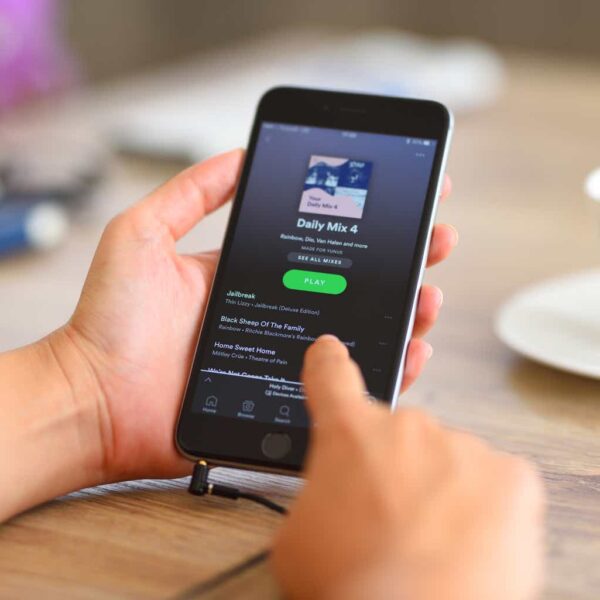TikTok has launched a new Digital Safety and Privacy Guide, which will help guide TikTok users on how to improve their privacy and security settings, while also acting as a resource to help parents ensure that their kids are safe in the app.
The guide, which will be accessible within the app itself (or via this link), provides tips and insights from a range of experts on key safety topics.
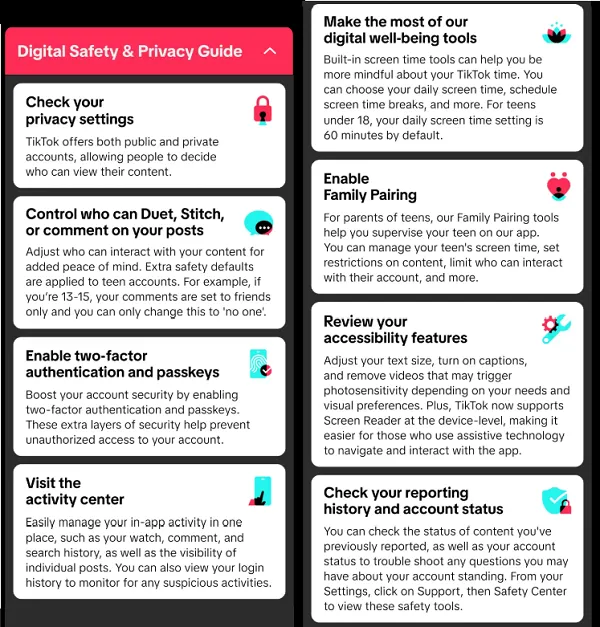
As you can see, the main aim of the guide is to highlight the various safety tools and settings available within the app, putting more focus on each specific element and option.
TikTok’s also included an FAQ section on its “safety and privacy facts”:
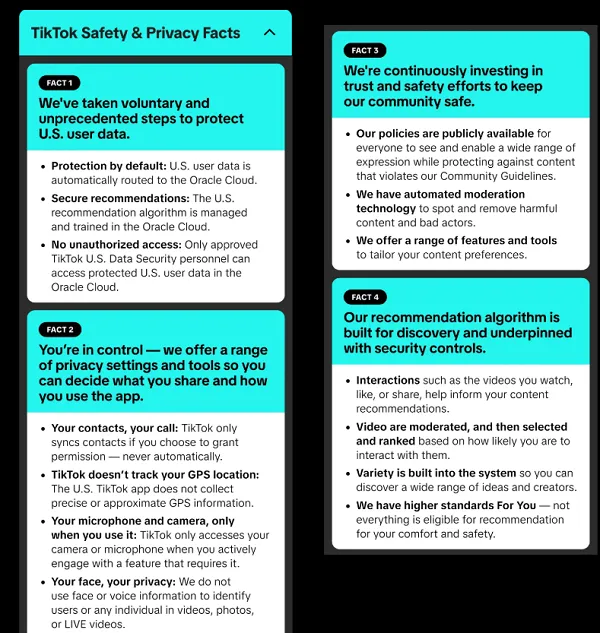
Which seems more aligned with trying to reassure U.S. users that TikTok’s not misusing your data, but it does provide some handy notes and pointers on various in-app elements.
As noted, TikTok’s worked with various experts on the new guide, which it’s launching as part of Safer Internet Day.
It could be a handy reference tool, with the various elements highlighted and presented, making it easier to switch on whatever settings and tools you choose.
The additional insights from experts could also provide additional guidance, and overall, it’s a good initiative from TikTok, which should help to get more users activating the relevant settings.
While it might also help to make more people feel more comfortable with TikTok itself. The U.S. sell-off push has put a negative spotlight on the app, and parents, in particular, may feel less inclined to let their teens use TikTok as a result.
Maybe, this in-app overview will help to alleviate some of those concerns, by ensuring that they set the privacy and usage rules for their kids.
The new TikTok Digital Safety and Privacy Guide is available in the app by typing “check my settings” in the TikTok search bar, then tapping “learn more” on the banner. You can also head to this link.