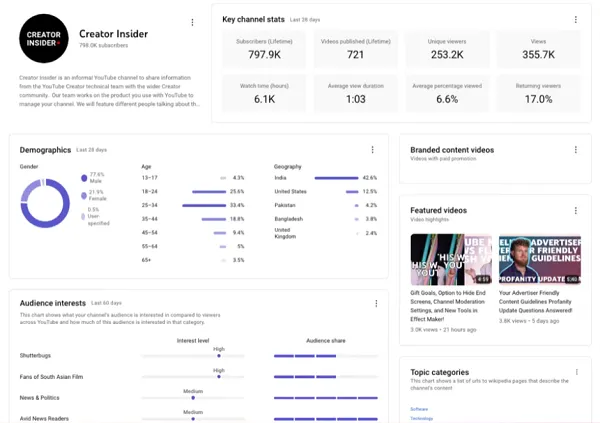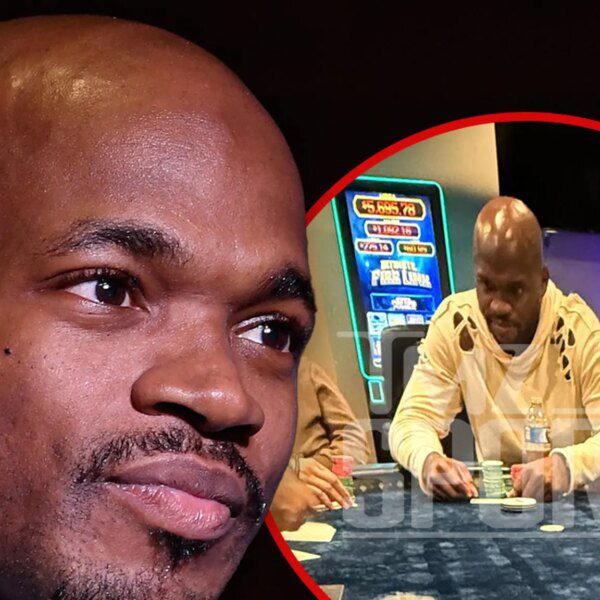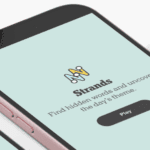YouTube’s rolling out public-to-members-only live-streams, while it’s also launching a new media kit option for creators, providing another way to showcase your channel and content to prospective brand partners.
Which could help you ink more deals, and drive more revenue from your YouTube content.
First off, on public-to-members-only live-streams which YouTube first announced among a slew of live-stream updates at its ”Made-On” conference last month.
As it sounds, public-to-members-only live-streams will enable creators to transition a current public live-stream into a members-only stream instead.
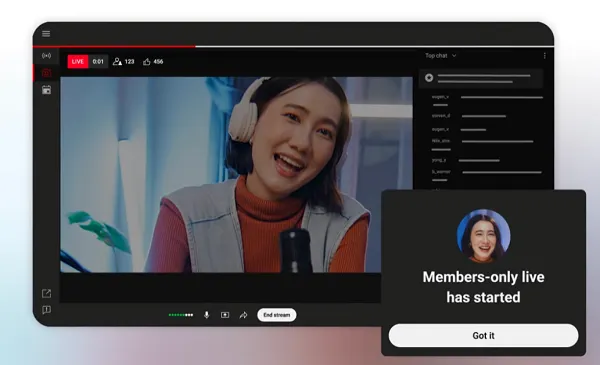
So now, rather than having to restart the stream, you’ll be able to transfer your in-progress broadcast to members-only, if you choose.
Which could be another way to drive more subscription sign-ups.
As explained by YouTube:
“Viewers who are channel members, at the tier specified by the creator, will be able to access the members-only live streams. Non-members will have the opportunity to purchase a membership to unlock access. This saves creators time and energy, makes it easier to provide a valuable perk to their channel members, and helps creators acquire new members by sparking curiosity of the content to come.”
So maybe, if you’re initial broadcast is interesting enough, you could use this to drive more sign-ups from viewers, by enticing them with the members-only content.
YouTube’s also expanding access to its Media Kit option for creators, which enables channel managers (who are in the YPP program) to generate a PDF of their channel performance stats, which they can then share with prospective brand partners.
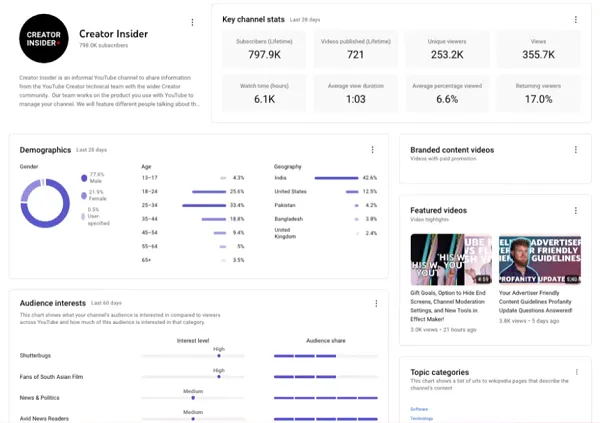
As you can see in this example, the channel summary provides an overview of key channel stats, audience demographics, audience interests, and more. YouTube also notes that this overview includes unique data points that are not available in YouTube Analytics, such as audience watch and shopping interests.
That could provide valuable insight to win over brand partners, or it might also just be of interest to you, and gleaning more insight into your own performance data.
YouTube channels that are in the Partner Program can now access the new Media Kit overview via the “Earn” tab in YouTube Studio on desktop.
More info here.
Finally, YouTube has also provided some more info on its bizarre-sounding new “Extend with AI” experiment, which I wrote about last week.
Now in testing with some users, Extend with AI enables you to generate an alternative ending for a Short, by using AI prompts generated by YouTube to come up with a different end segment.
Sounds weird, right? Yeah, because it is:
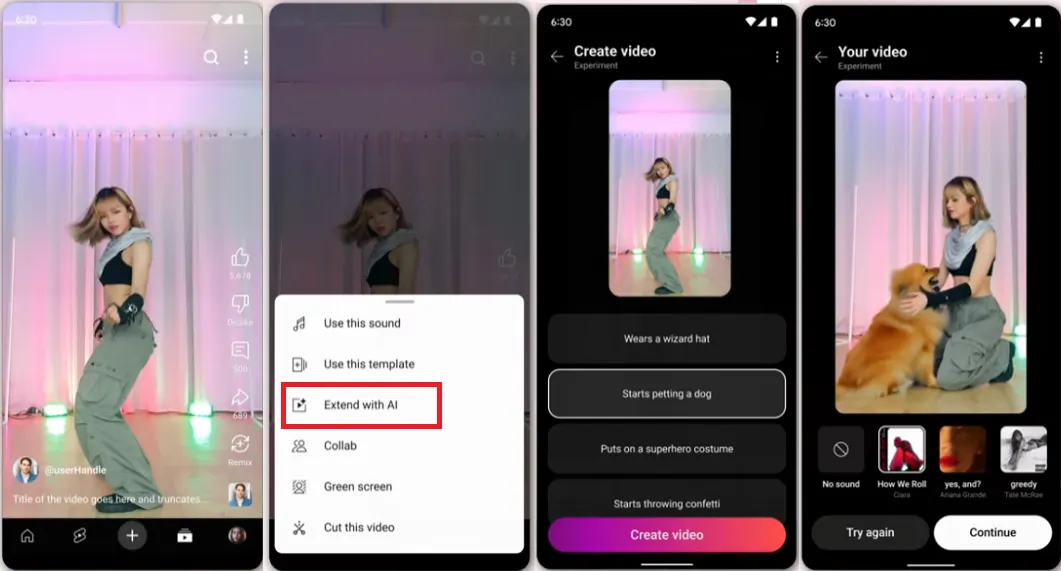
As you can see in this sequence, using Extend with AI, YouTubers can choose an alternative ending for a Shorts clip, based on a selection of options that YouTube will generate. You can then add music to your “new” short with an alternative end, then re-post that as a kind of remix, with the resulting video attributed to your account.
Even though you had virtually no input into the creative elements, though your remix will also include a link to the original Short.
Yes. Weird.
But as YouTube notes, you can already add your own ending to a Short with the “Cut” feature anyway. So maybe this is just an extension of your interactive options?
“The goal of Extend with AI is to make remixing more fun. Creators who don’t want their videos included can always opt out.”
Yeah, I don’t know, and I’m not really sure why platforms like YouTube, in particular, which has built one of the best showcases of human creativity in history, seem so determined to undermine that with cheap AI tricks like this, that do nothing to empower creators, nor celebrate artists.
This feature specifically reduces creative input, in every aspect, with the process not even allowing users to add in their own creative takes, they can only choose from a list of options for endings generated by YouTube.
So what’s the point? What does this add to YouTube as a creative tool? I mean, sure, some uses of generative AI are indeed creative and interesting, but this, this is just rubbish, and another vector for pure AI slop.
But for some reason, YouTube is testing it with some users.