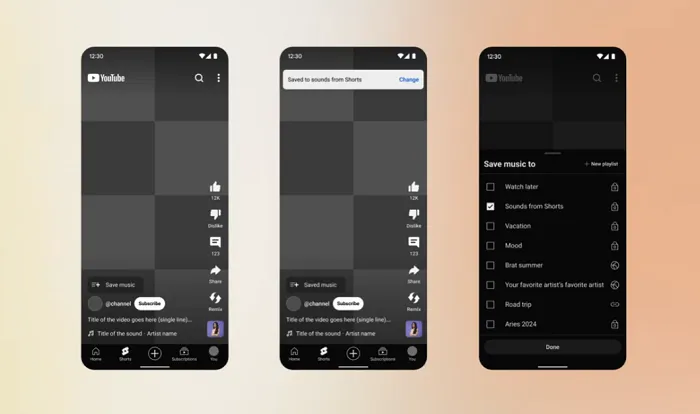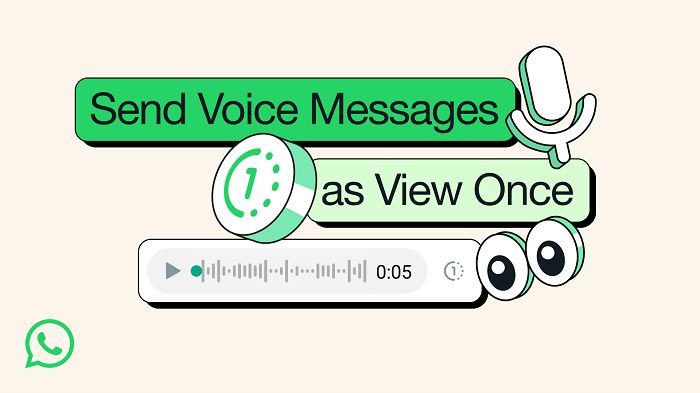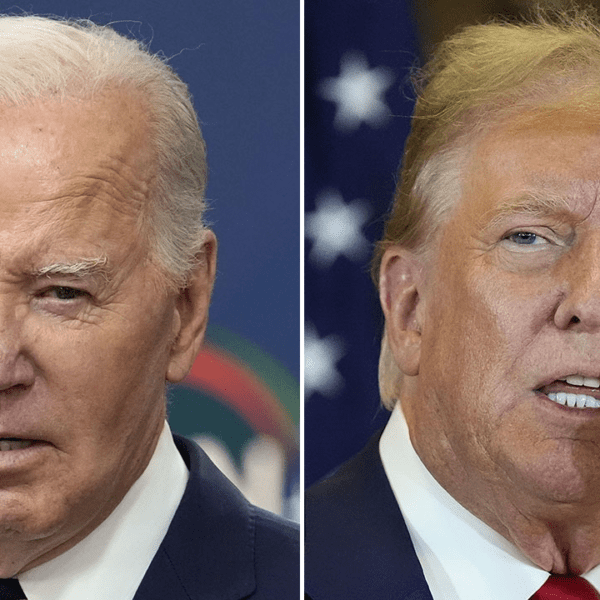YouTube will now enable creators to save music from the Shorts feed, so that you can reuse Shorts audio in different applications.


As you can see in this example sequence, now, you’ll be able to “Save Music” direct from the Shorts UI, which will then add that audio to your chosen sounds folder.
Up till now, creators have had to use a workaround to save Shorts music, but now, YouTube’s looking to make it easier for users to engage with music clips sourced from Shorts content.
That could to expand music discovery, while also providing another way for creators to come up with their own takes based on audio cues.
Music has been a key element of TikTok’ success, and as such, it makes sense for YouTube to also lean into this element. YouTube also added music remix options for Shorts earlier this year.
On another front, YouTube will also now display its recommendations in the “Inspiration” tab in YouTube Studio in three new languages.


YouTube made its Inspiration tab available in English back in June, and now, it’ll provide the same tools in Japanese, Korean and Hindi as well.
The Inspiration tab, which was originally called the “Research” tab, can now also provide AI content tips, with creators able to enter a topic into the search bar, which will then prompt YouTube’s AI system to give you ideas and notes based on what your channel viewers are likely to be interested in.
It’ll even give you a bullet-point video outline to power your creation effort, if you’re really stuck on what to post next.
YouTube’s also rolling out a new desktop extension for creators in the YouTube shopping affiliate program which will enable creators to save products and compare commission rates while browsing on Chrome, providing another way to facilitate product listings in YouTube clips.
Finally, YouTube’s also added new resources to the YouTube Help Center under the “Creator Tips” tab.


YouTube’s Creator Tips element includes a range of guides and pointers on the various aspects of YouTube channel management. It’s now added new content related to creation, discovery and how to make money in the app.
It could be worth a look for those seeking more ways to maximize their YouTube presence.
You can check out YouTube’s Creator Tips guide here.