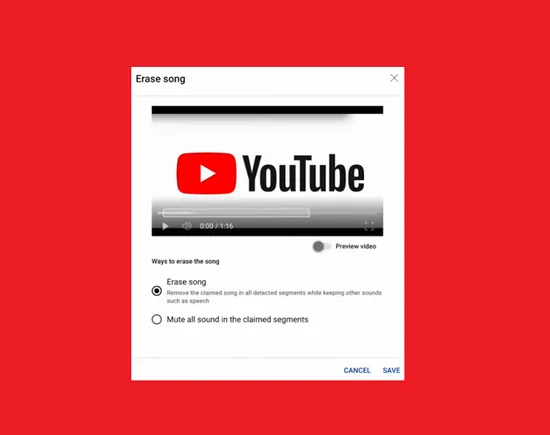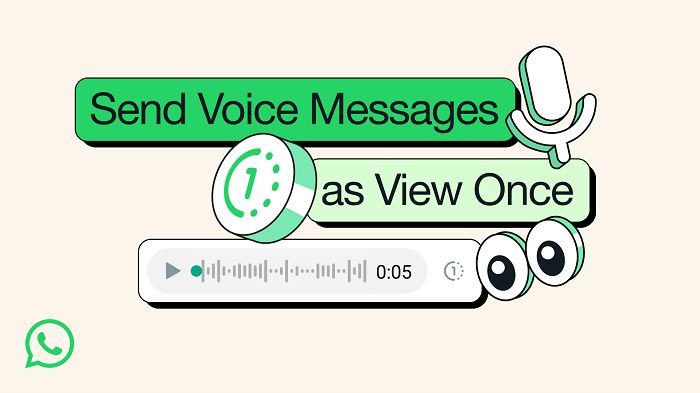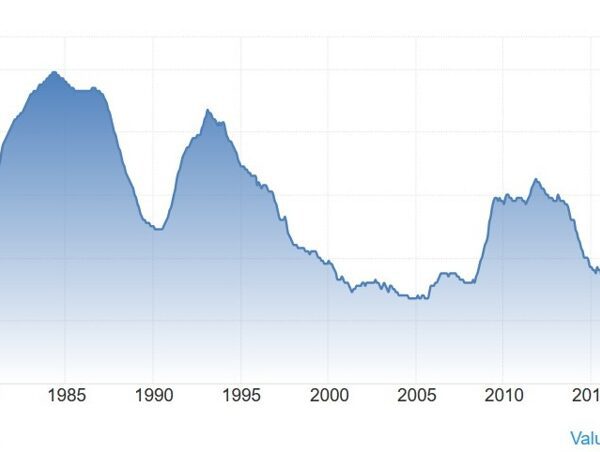YouTube has made some improvements to its audio removal options for videos, in order to help creators address copystrikes, and keep their uploads active in the app.


The new system utilizes improved AI for audio removal, which will give creators more options in editing their clips, in order to address copyright claims, known as copystrikes on the platform, without having to mute the entire thing, or re-do the video completely.
Which could be a big help for those seeking to more easily address such in their process.
As explained by YouTube:
“When a video receives a copyright claim for music content, YouTube offers several editing options in YouTube Studio to help get the claim released. Once the claimed part of a video is addressed, and the claim is removed, creators are then able to monetize their video. Some of these editing options include “Trim,” “Mute” and “Replace Song&rdquo.
In addition to these, YouTube’s now adding an “Erase Song” option, which has been available in beta for some time, but is now getting a wider release.


YouTube says that the updated “Erase Song” functionality has had an AI upgrade, which will enable it to more accurately identify and remove copyrighted content from clips.
The feature is available in the “Video Copyright” summary page.


As you can see in this example, creators will have a couple of options to choose from, depending on the specifics of the violation in question.
“If the claim is eligible, once you click on “Erase Song,” you’ll see two different options. If you select “Erase Song”, YouTube will attempt to remove only the copyright-claimed audio content from the video, while leaving the rest of the audio intact, like dialogue or background sound.”
So, using this new system, it should now more accurately remove only the violative content, while leaving the rest of your audio intact.
Alternatively, if you choose to “Mute All Sound,” the system will remove all sound between the timestamps specified.
It should provide a better solution for addressing copyright violations, while still enabling you to keep your videos active, and within YouTube’s good books (i.e. you can still monetize them, if you’re part of YPP).
YouTube says that this updated feature set will be available within YouTube Studio desktop, and on YouTube Studio mobile, “in the coming weeks.”